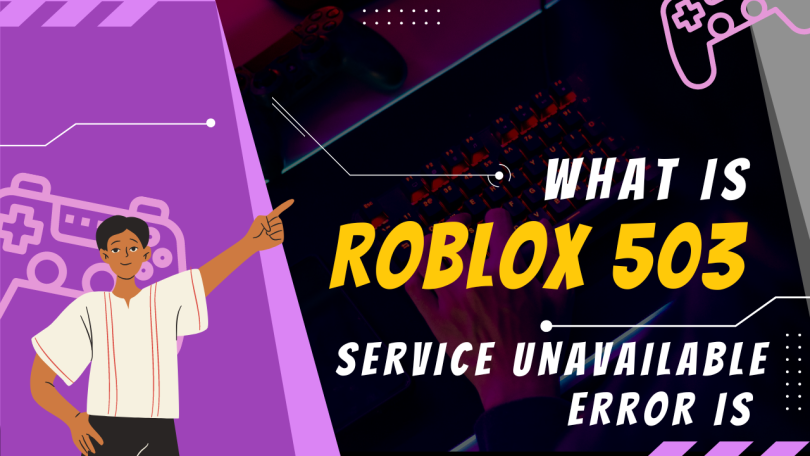Receiving an error code when ready and set to play your favorite game can get annoying. Receiving that Roblox 503 service unavailable error can ruin your day.
What is Roblox 503 service unavailable error, and how to fix it? A Roblox 503 service unavailable error indicates that the browser cannot reach the website’s server. Refresh the page or restart your router or modem to fix the problem.
Wondering how the Roblox server downtime occurs and how to fix the problem best? Keep reading to find out!
What Is Roblox 503 Service Unavailable Error?
The 503 Service Unavailable Error is pretty common with Hypertext Transfer Protocol (HTTP). You have probably encountered it when trying to access various websites.

Image Courtesy of PyxlDevzYT ♪
If you get the error when trying to play Roblox, it means that Roblox servers could be down. Reasons include;
- Technical glitch
- Ongoing maintenance
- High traffic
- Corrupted catches or cookies
Arguably, the number of Roblox players increases daily, increasing traffic. This jams up the systems leading to glitches and the need for maintenance.
Corrupted cookies could cause the Roblox 503 Service Unavailable Error. The error could occur even when the serves work perfectly.
How to Fix Roblox 503 Service Unavailable Error
Luckily, fixing the Roblox 503 Service Unavailable Error is an easy process. Here is how to resolve the error;
Hit the Refresh Button

Images courtesy of PyxlDevzYT ♪
Refreshing your browser means reloading the website or playing again. This helps to fix the error.
Restart the Browser
If you hit refresh and you still see the 503 Service Unavailable Error, restart the web browser at once.
Check the Status of the Roblox Server
There could be ongoing server trouble. You can learn about it by visiting the official Roblox server status website. You could use a third-party server monitoring website to check the status.
Restart your Router or Modem
Your network could be the cause of the Roblox 503 Service Unavailable Error. There could be a network device glitch or a bug. Restart your device and check whether it works.
Use Another Browser
You may receive the Error 503 Service Unavailable Error on one browser. Try a different browser and if it works, troubleshoot the former.
Clear Caches and Cookies

Image Courtesy of TECH TUBE
Delete caches and cookies from your browser. You could also try blocking cookies temporarily on your browser. Restart your browser when you clear caches and cookies.
Make Use of Another DNS
Try using a different DNS, such as the Google public DNS. It could be effective in solving the Roblox 503 Service Unavailable Error.
Contact Your Internet Service Provider
Just like the medical term, “if symptoms persist, seek medical advice”, contact your ISP if none of the solutions works.
Final Thoughts
HTTP glitches occur anywhere, anytime, especially when servers become overloaded. Keep yourself in the know about how to fix the problem.
Don’t let a Roblox 503 Service Unavailable Error ruin your day or good times. All you need is to try one of the simple solutions in this article.