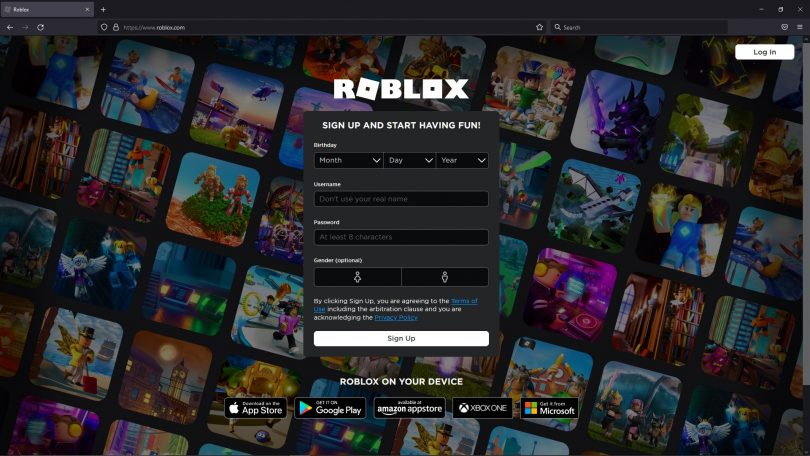The Roblox Quick Login Feature Guide
With millions of users worldwide, Roblox is a very popular gaming platform with over forty million games across various genres. The players get to choose from millions of games made by other users. With over forty million daily users, thousands of new users are hopping onto the train.
As with any other game, entering your username and password while signing in is the norm; it is the same in Roblox. While switching devices or signing in using other browsers, the user will have to re-enter their login id and password, which will consume a bit of their time.
If they have forgotten their password, even more time will be wasted while logging into the platform. Any amount of time saved in the login process can potentially increase the gaming time. This is where we have a very handy feature from Roblox that can help quicken the login process.
What Is The Quick Login Feature?
The Quick Login feature speeds up the process of logging into Roblox by cutting the time taken to log in when accessing the platform from a different browser or a new device; this is viable only while the user is already logged in on some other device or browser.
The log-in time is cut by eliminating the need to enter the username and password; instead, they only have to authenticate their new device or browser from their device or browser where they are already logged into their account. This might seem confusing, but it is a very simple process; read through the next section to find out for yourself.
How To Use The Quick Login Feature?
In order to use this feature, the user must already have a Roblox account, we are including a small guide to creating a Roblox account for the users who don’t have one yet, and for those that do, they can skip over to the next step.
Steps to create a Roblox account:-
- Open up the browser you use and head over to https://www.roblox.co
- A sign-up page will greet you. Fill up your details there.
- Now click Sign Up
- Now you have a Roblox account
Note: For the user to be able to use the quick login feature, they must already be logged into a device or browser.
Steps to use the Quick Login feature:-
1. Open the device or browser you want to Quick Login from.
2. Go to https://www.roblox.com/
3. On the Sign-up page click on the Loginbutton at the top right corner of that page.
4. This will open the login page there click on the Another Logged in Device button.
5. This will open the Quick log-in pop-up and display a code to the user. Note down this code.
6. Now go to the device or browser where you are already logged into Roblox.
7. There click on the Setting icon in the top right corner.
8. A small menu will open, now click on Quick Log In
9. Enter the code you noted down previously and click on the Enter button.
10. A warning will be shown, and the location of the device you are trying to log in from will be displayed. Click on Confirm Loginafter verifying the details.
11. A Log in Successful dialogue box will show up, now switch back to the device or browser you were trying to Quick Log in from.
12. You should be logged in from your new device or browser now.