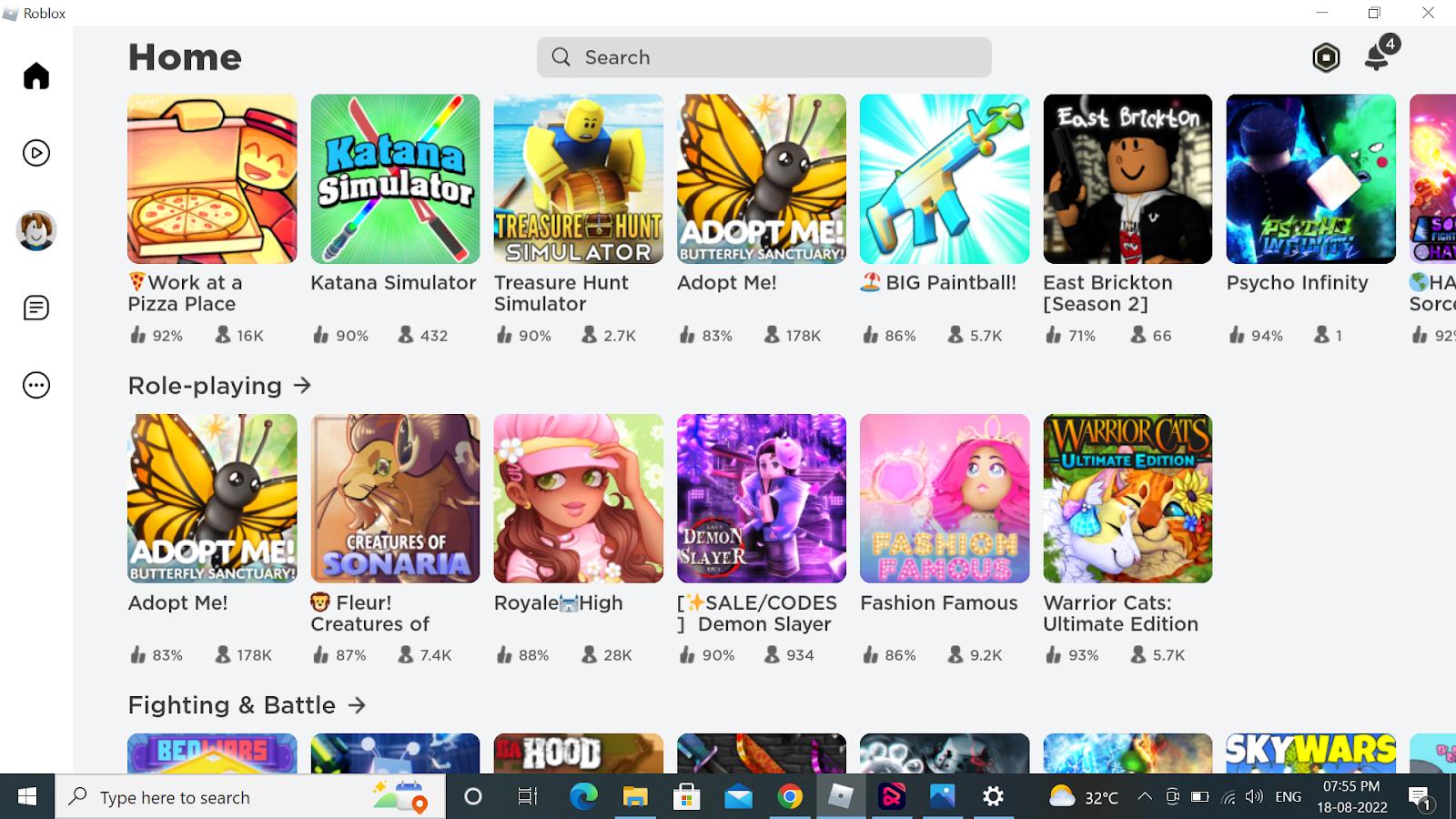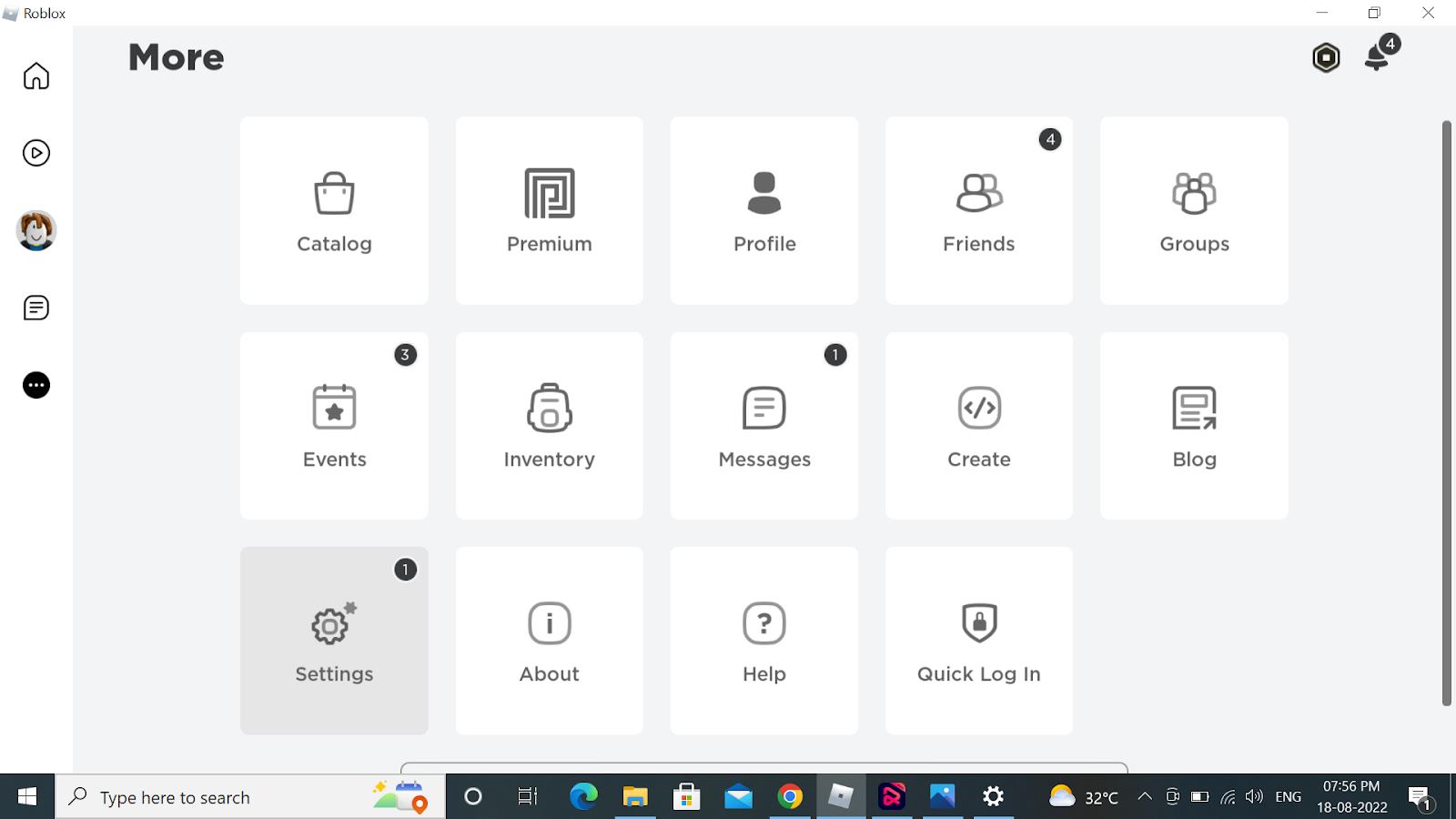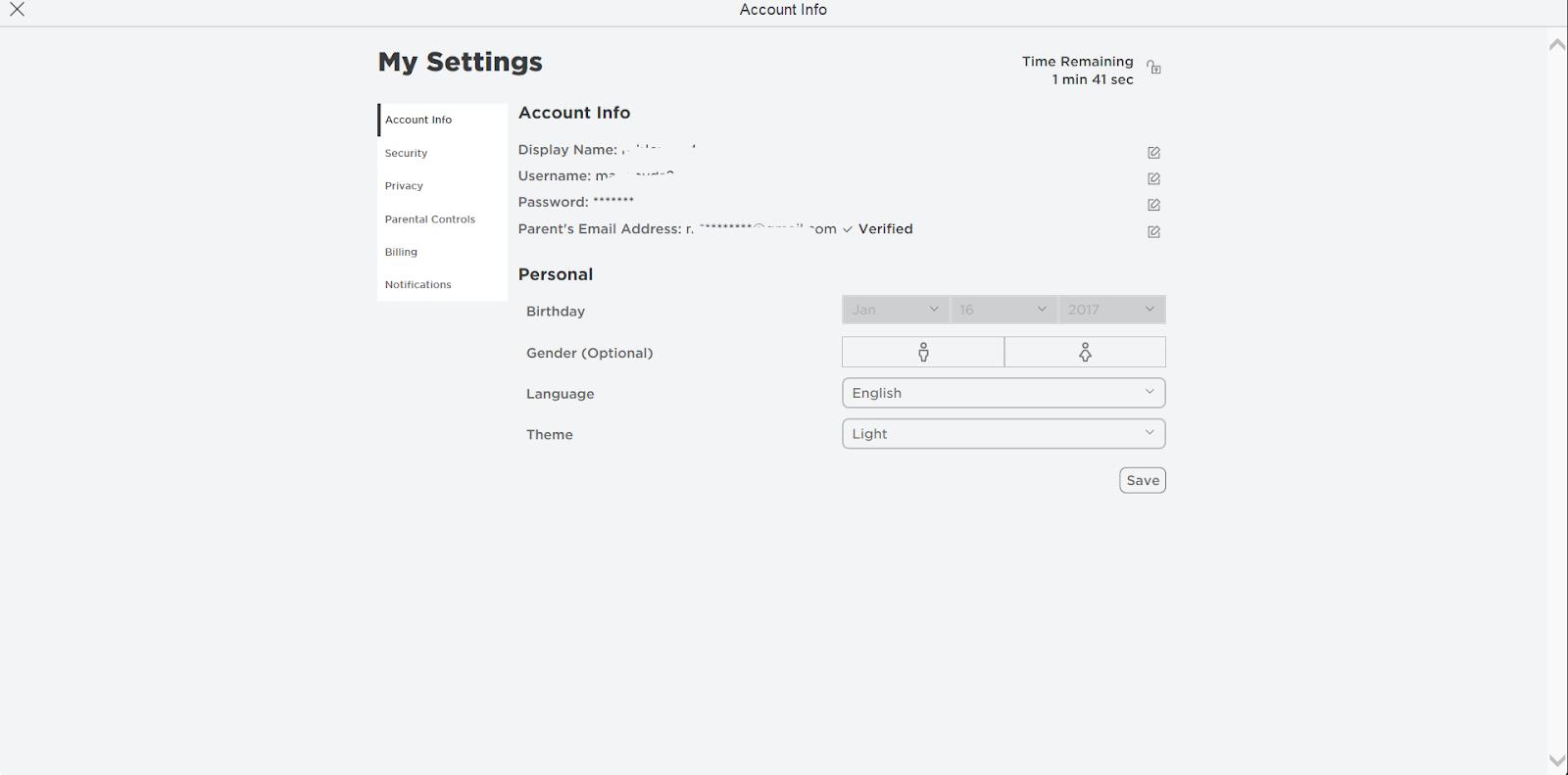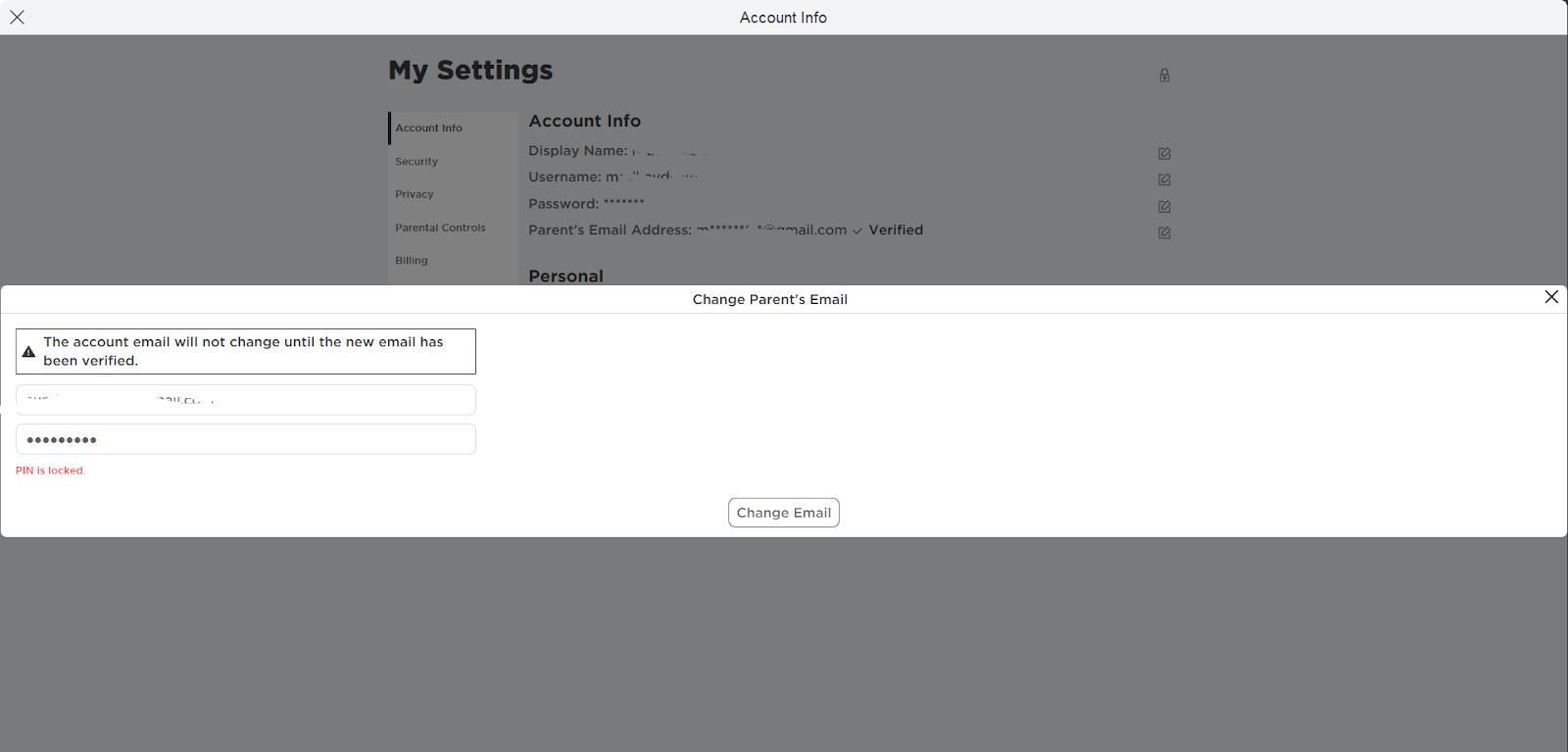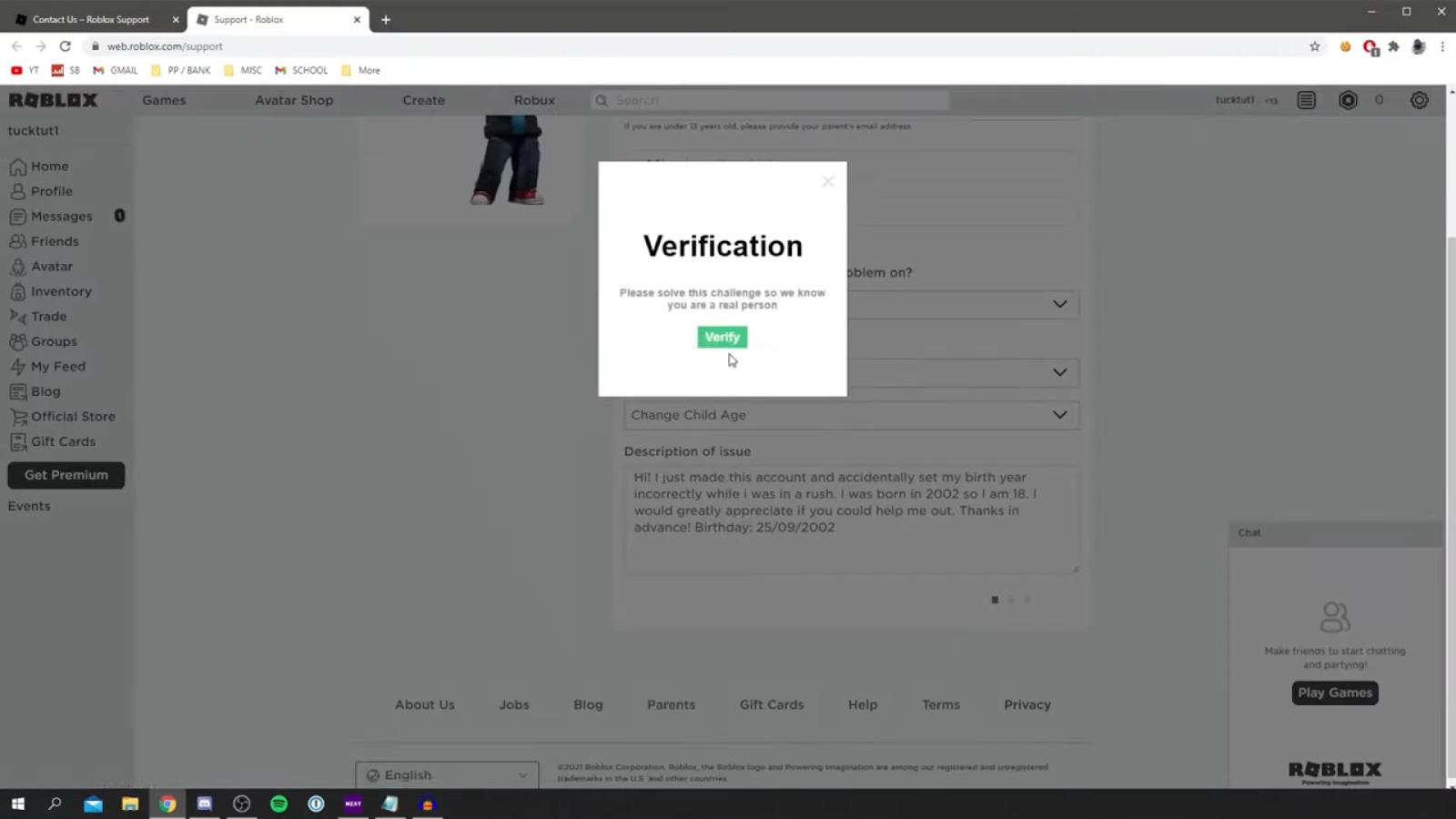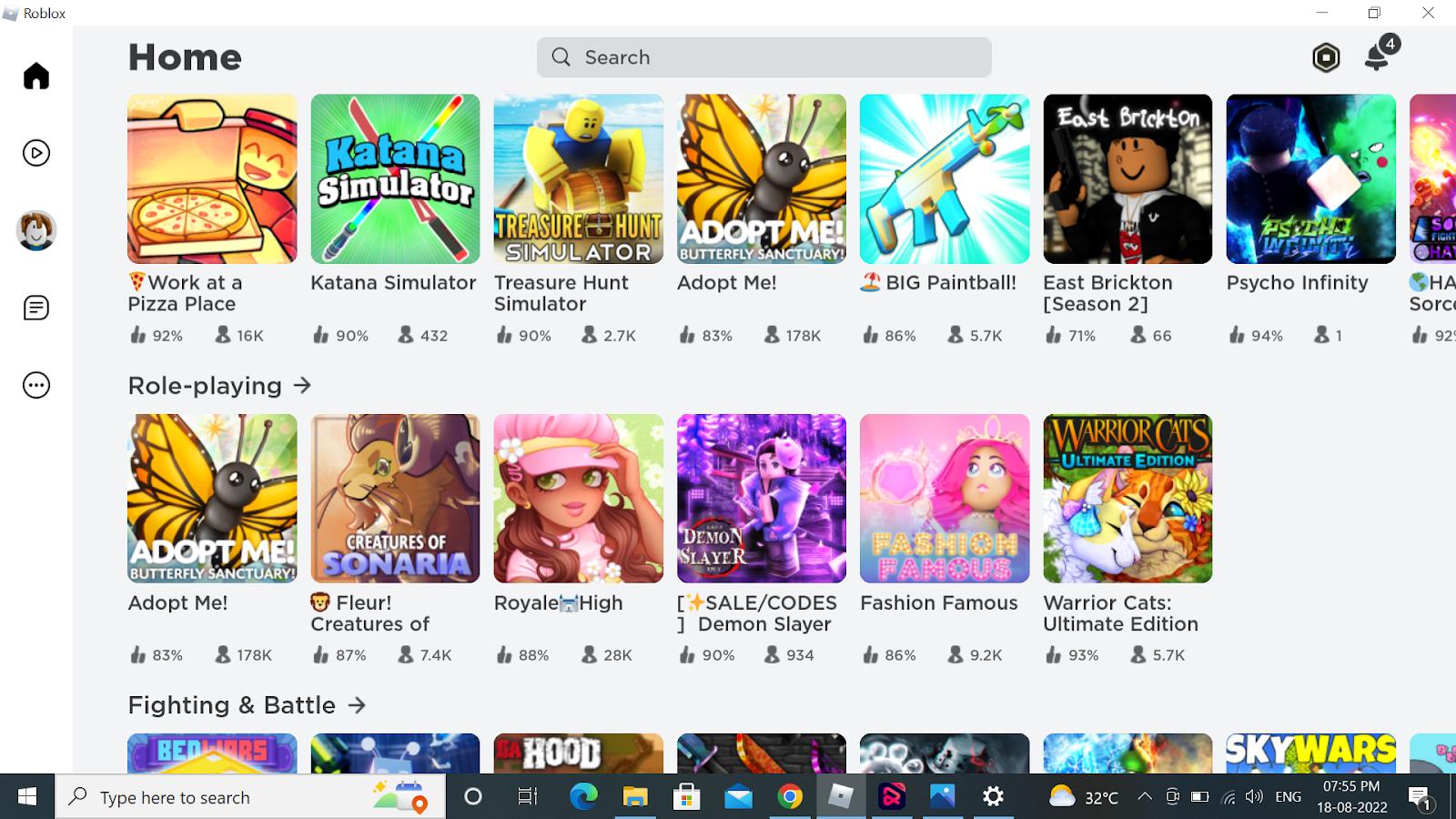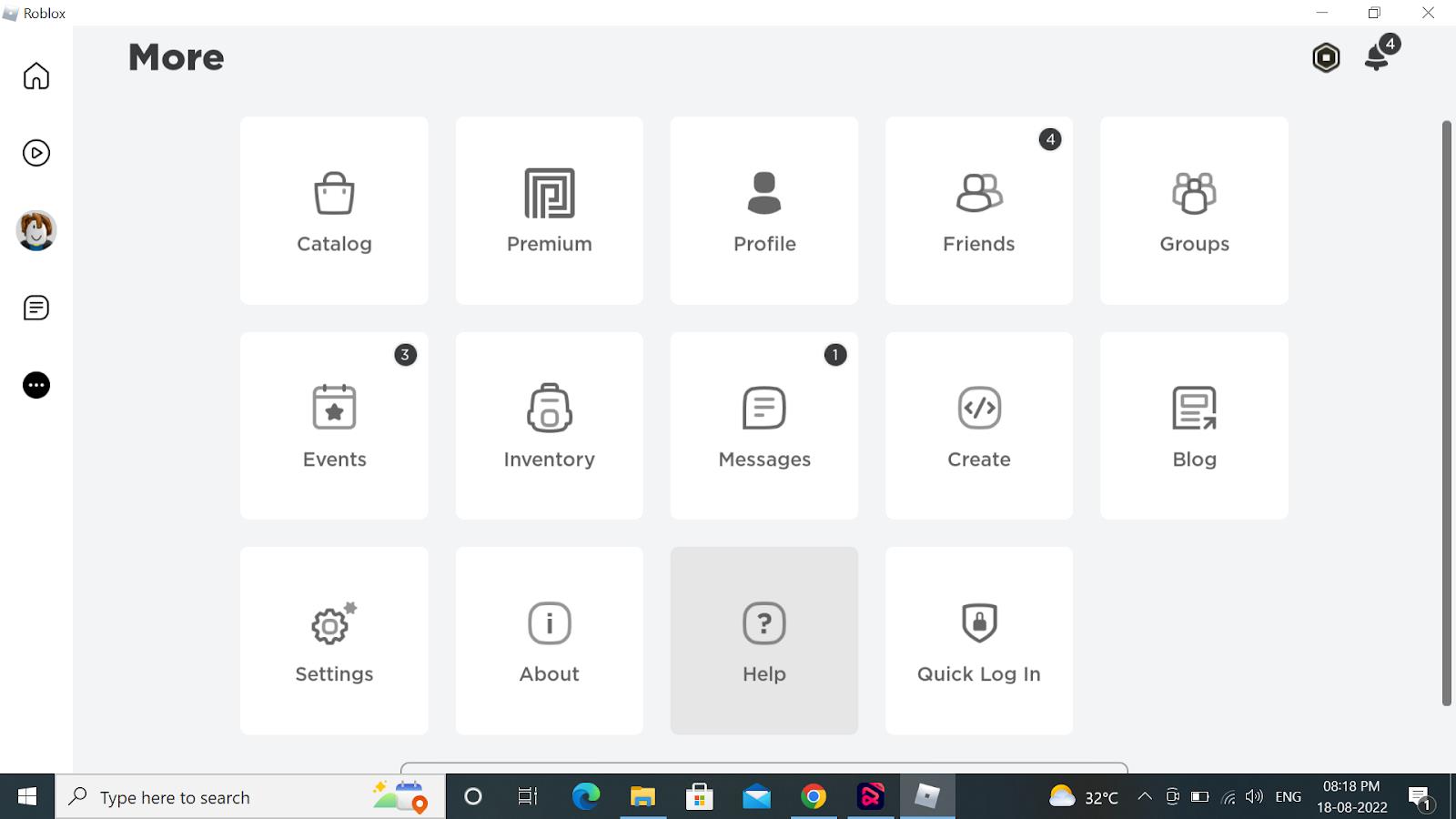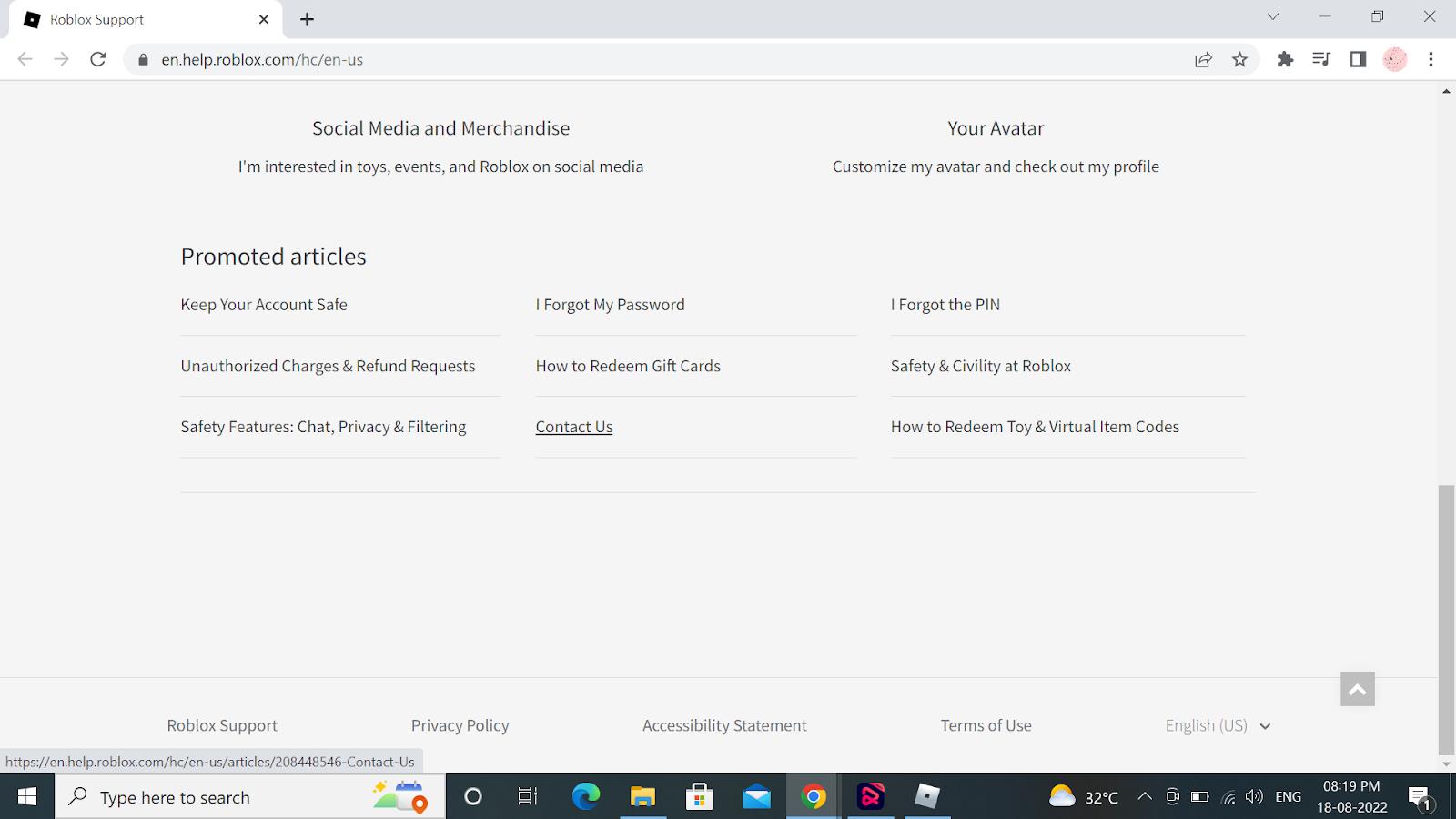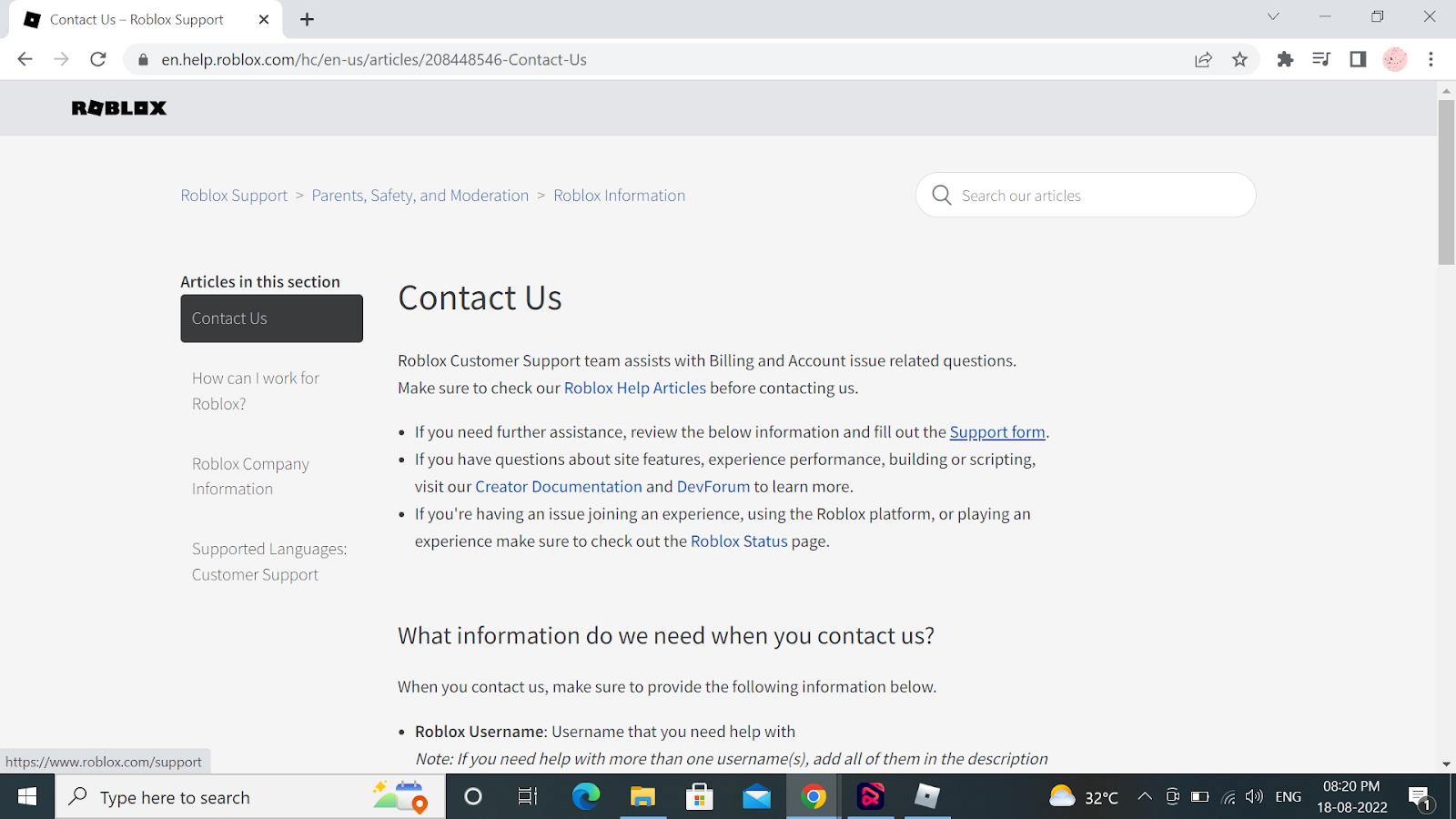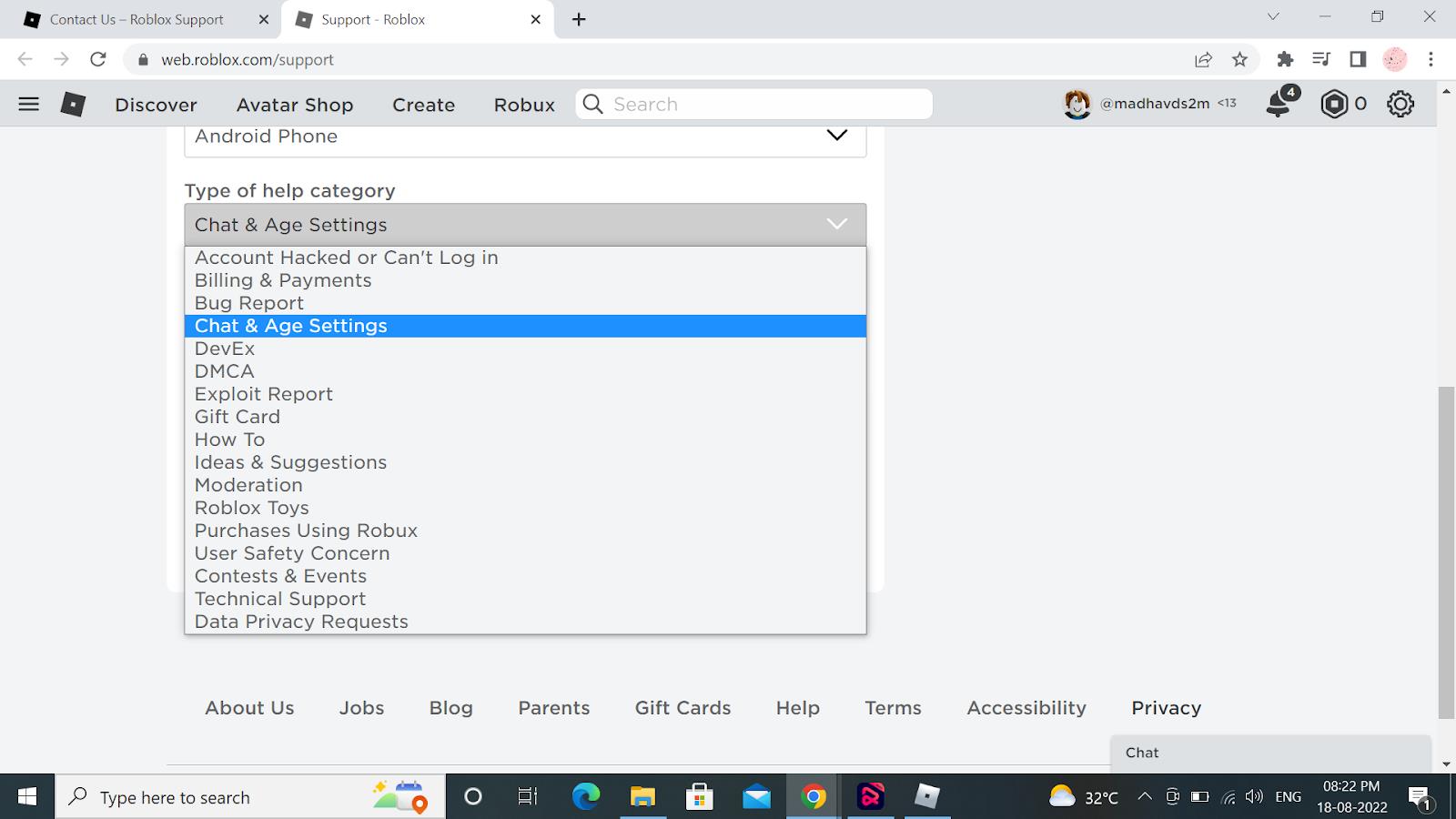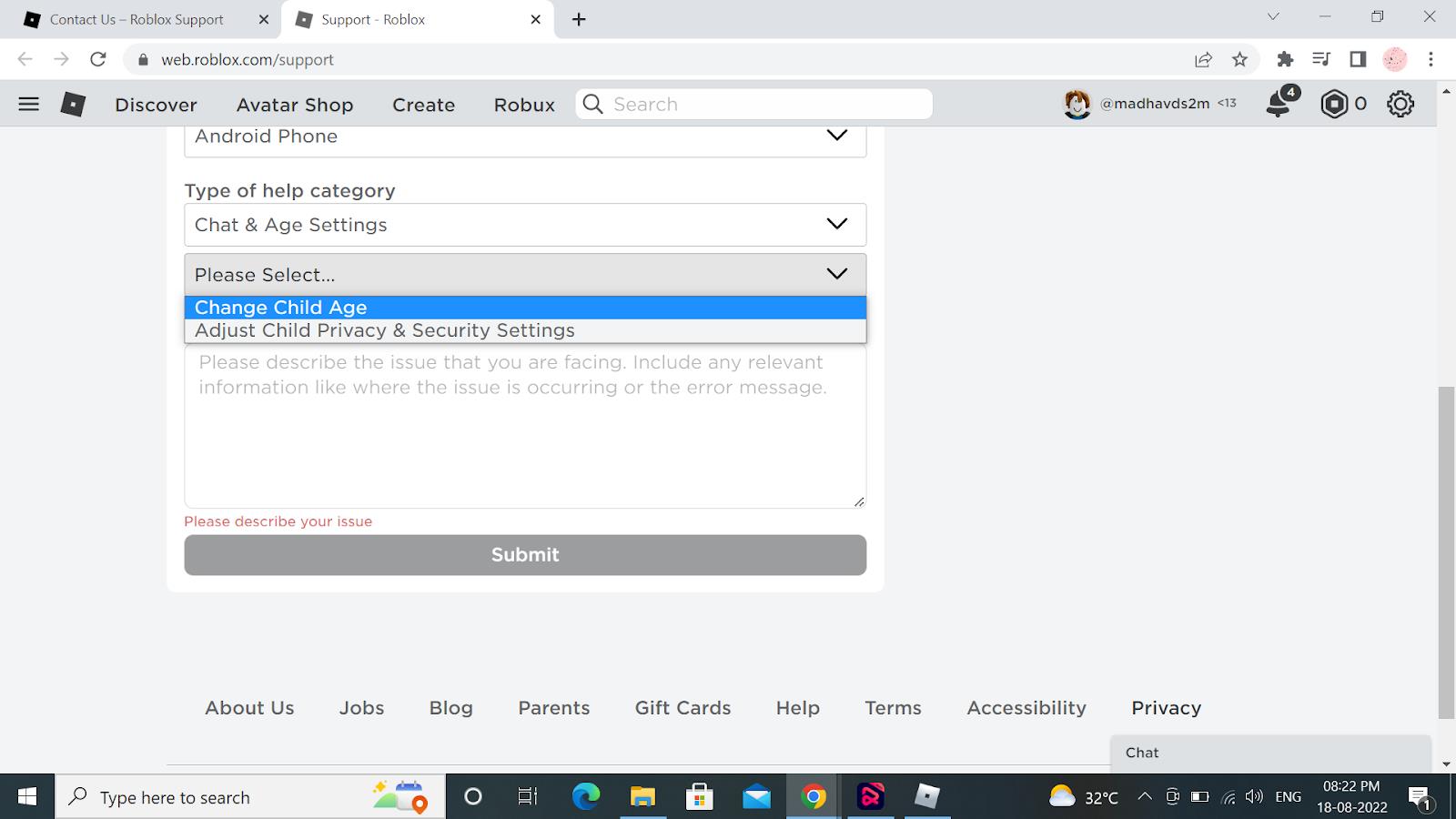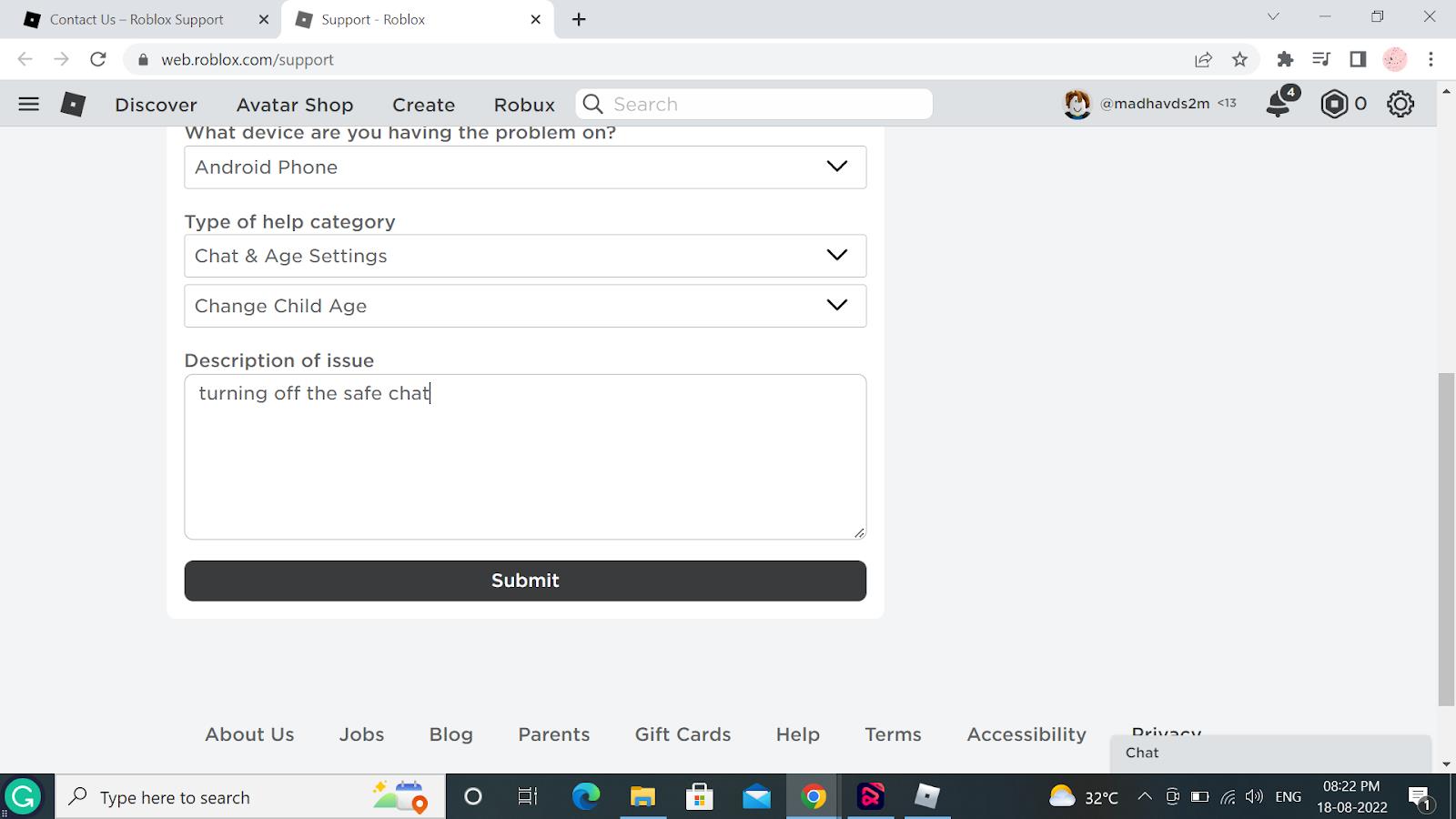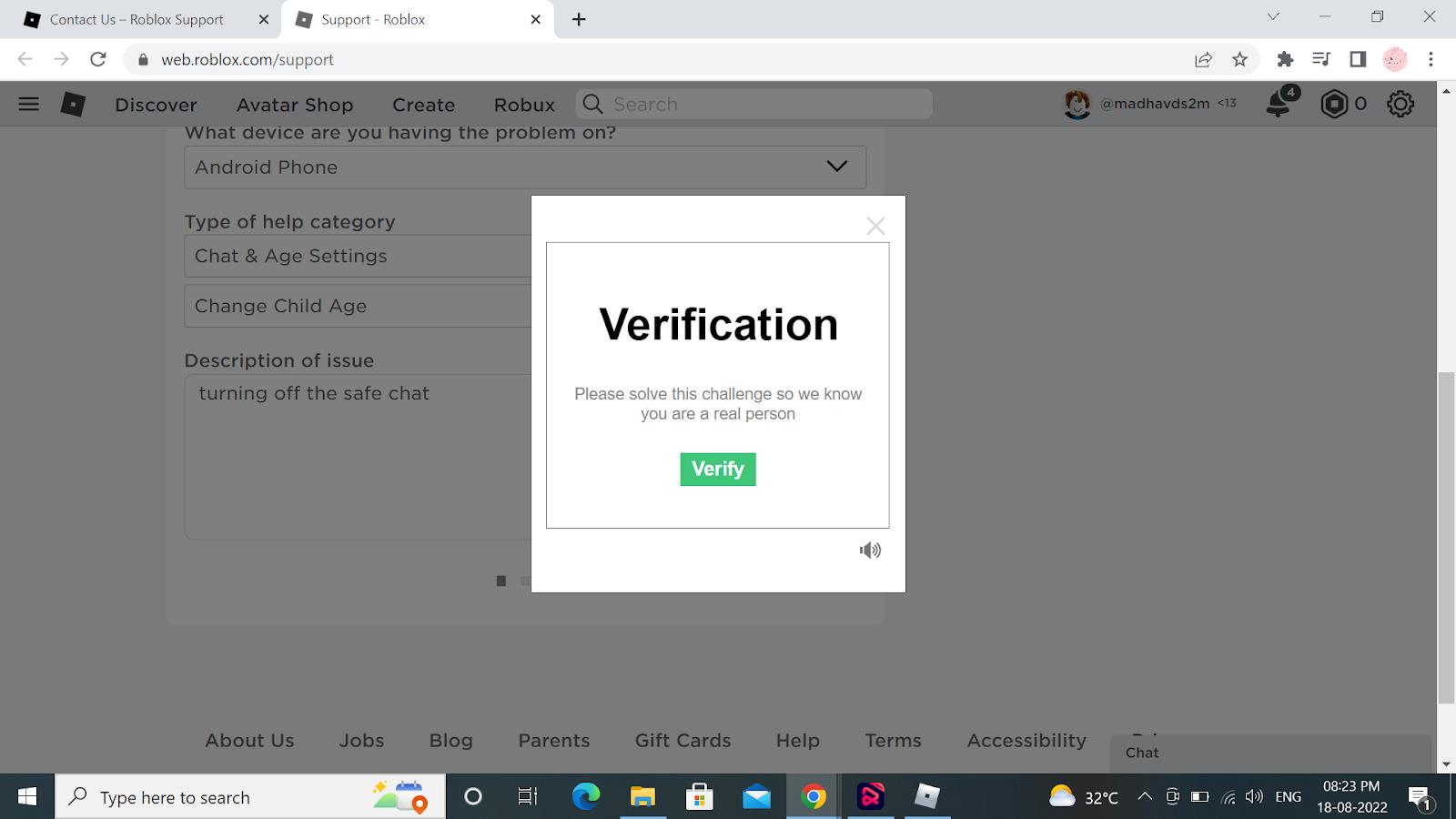Roblox is a super fun game to play and interact with other players worldwide and can also be played as a multiplayer game. The biggest advantage of this game is that it has a huge variety of games that can be played by all age groups.
As a parental-safe feature, Roblox has implemented a safe chat feature that restricts other players from interacting with the kids. The safe chat option is turned on automatically and cannot be turned off if you create an account using your birth date and you are 13 years old or younger. You can, however, turn off the safe chat once you are more than 13 years old.
Roblox corporations have formed this game under many guidelines, which insist their players follow everything on par. Violating the rules might cause trouble to the players and can also end up in the termination of their account after two strict warnings.
Turning off the safe chat in Roblox by updating the parent’s email address
Follow the steps listed here to turn off the safe chat in Roblox by updating the parent’s email address:
- Sign in to your Roblox account.
- Click the settings button from the option, which has a circle with three dots.
- Choose “Account Info.”
- Select “Update Parent’s Email Address.”
- Enter the email address of the parent and then click “Update.”
- To the email address you entered, an activation link will be sent.
- When the activation link appears, click it to access your Roblox account.
- Select “Turn off” for the safe chat feature and select “Privacy Mode.”
- Lastly, select “Finish Verification” from the menu.
The players are now not accessible to safe chat, and then the offensive or abusive content won’t be blocked from them.
Turning off the safe chat in Roblox by the support team
Follow the steps listed here to turn off the safe chat by the Roblox support team:
- Log in to your Roblox account (or create one if you don’t already have one).
- After clicking the icon with a circle and three dots, click the help button.
- Then select “Contact Us” from the menu.
- At the bottom of the second paragraph, “Support form” will be in blue. Click on that.
- Enter the necessary information, including your username, email address, and other crucial information.
- Select “Chat & Age Settings” from the drop-down menu.
- Choose “Change Child Age” from the following drop-down menu.
- Type your issue in the Description of the issue section.
- Select “Submit” from the menu after entering everything.
- You will be needed to verify as the last step.
After doing all the steps mentioned above, players will get a reply from the team shortly and will be able to turn off the safe chat.
Safe chat users have a more censored chat system than non-safe chat users. Those are all the steps and methods you need to know to try in order to turn off the safe chat feature in Roblox. Hope this article helped.