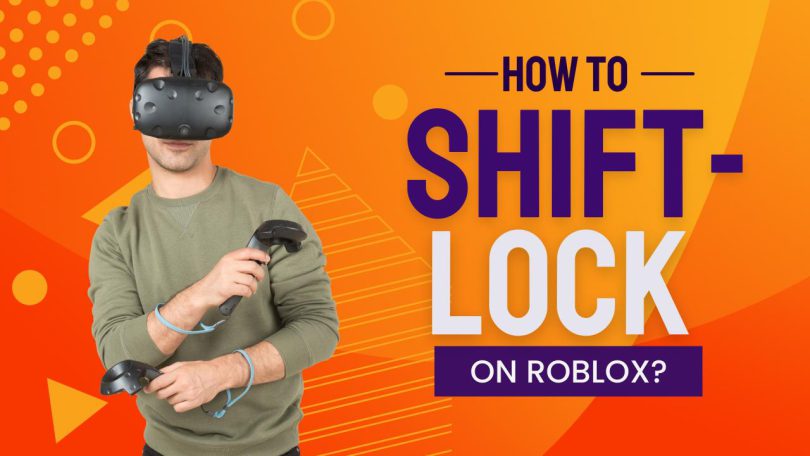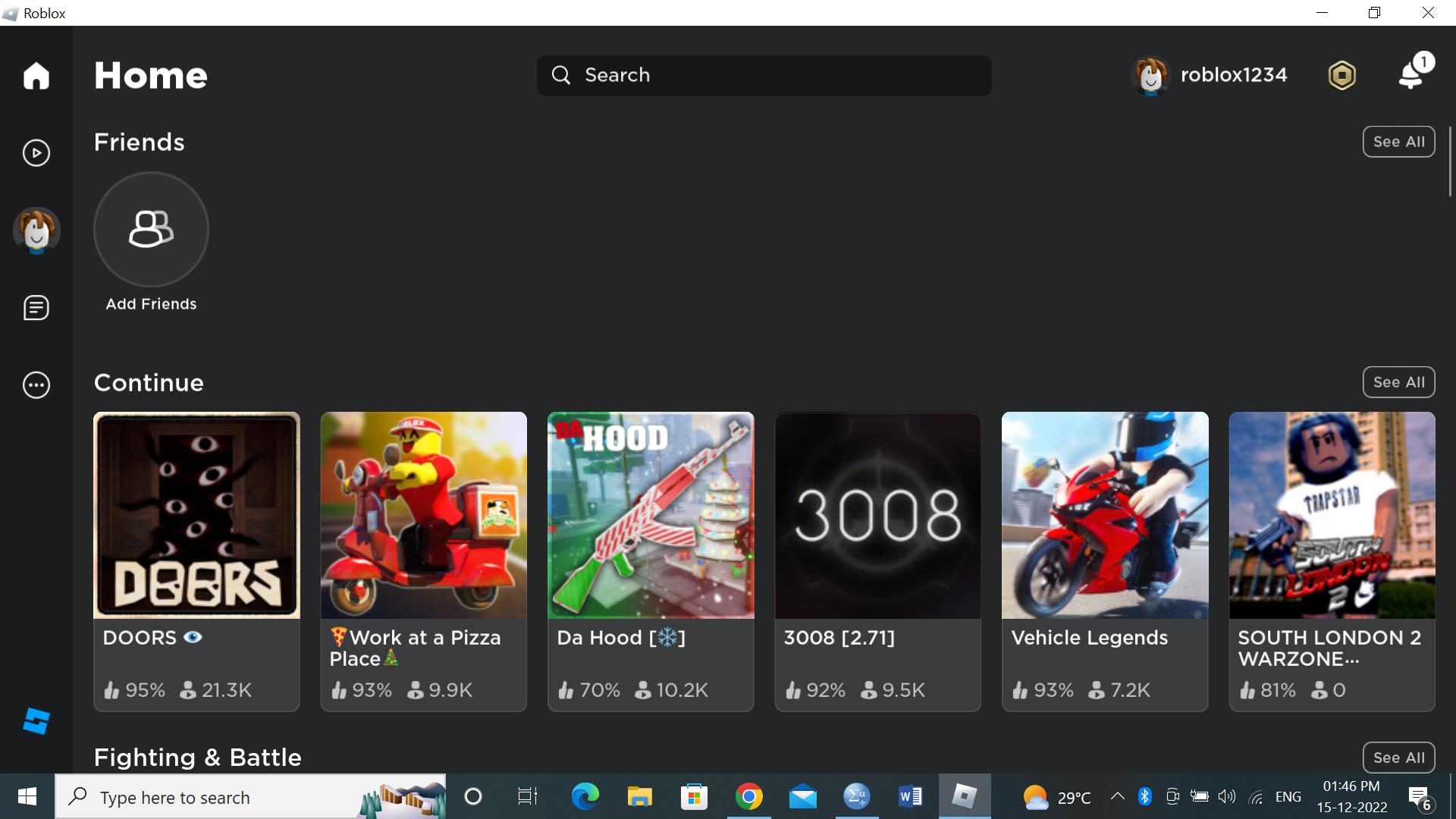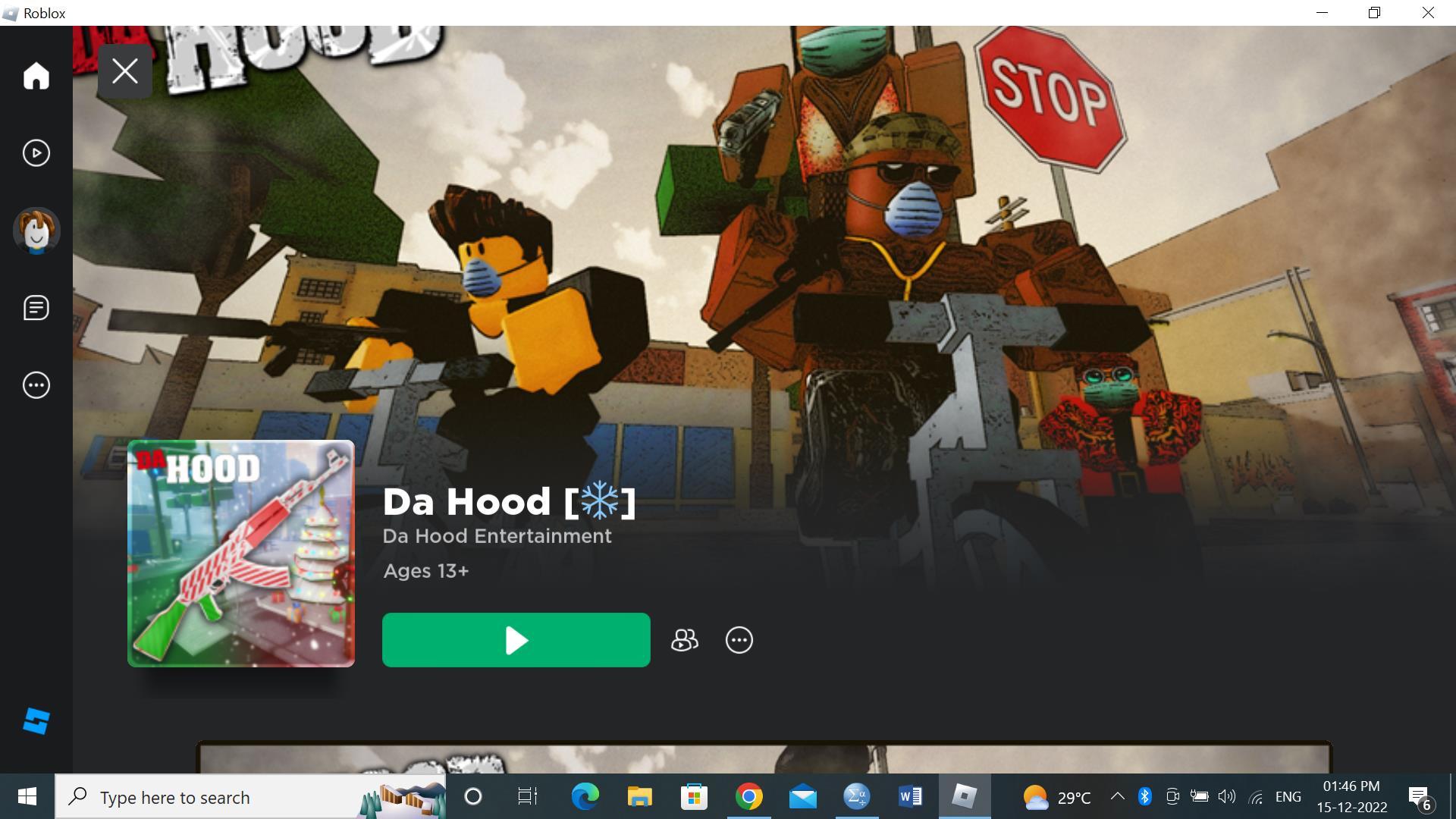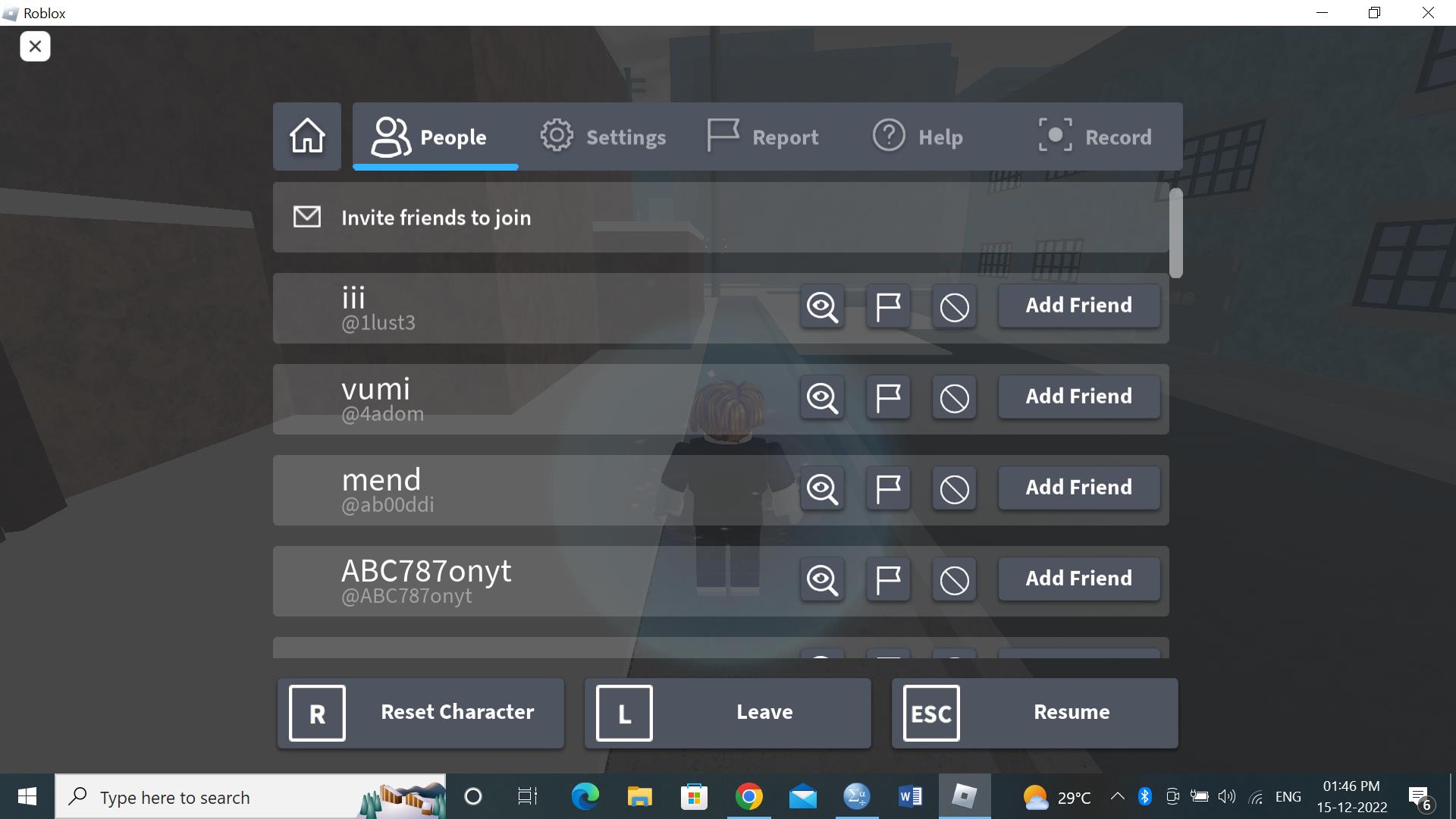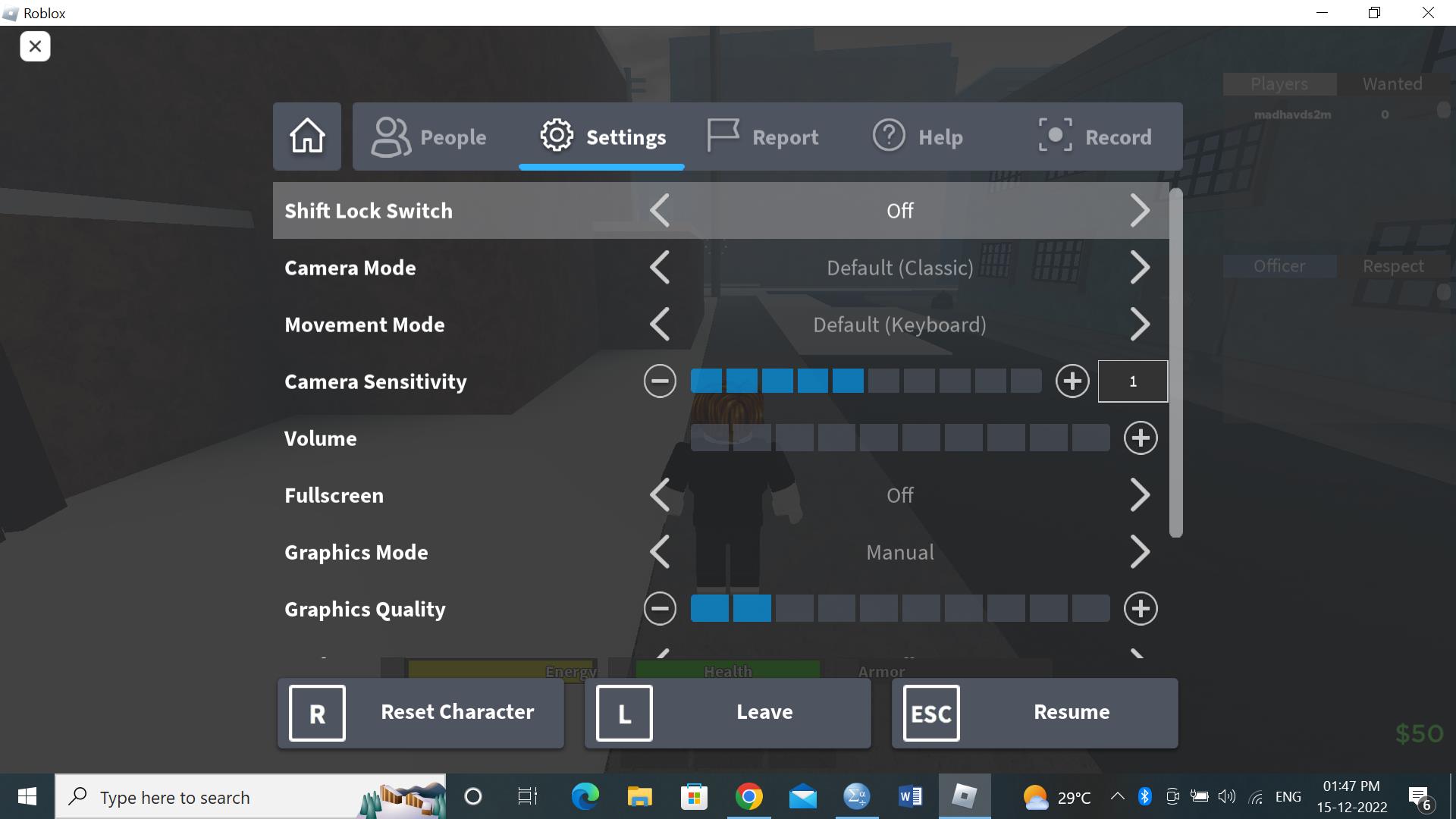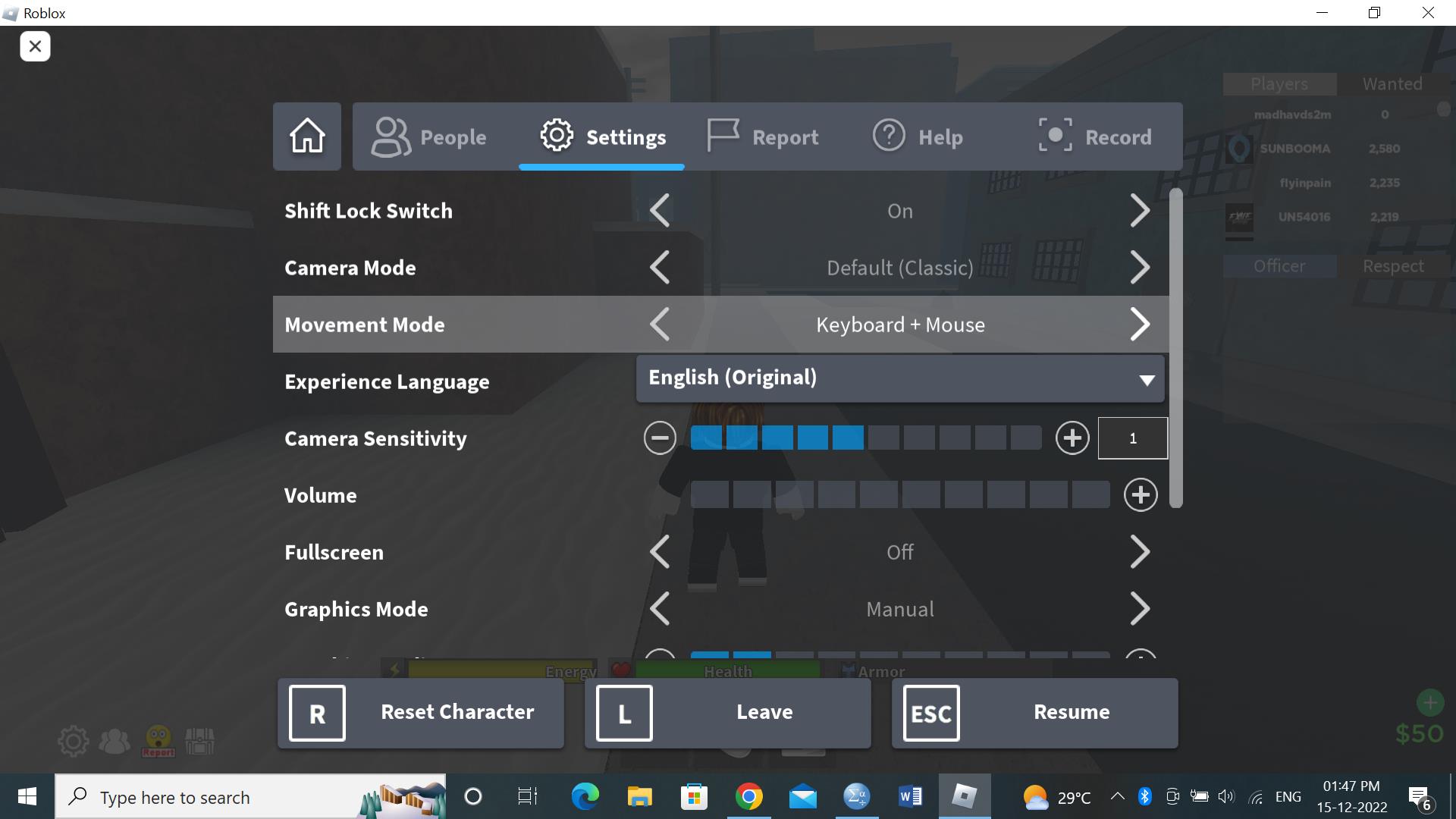Roblox is a platform developed by David Baszucki and Erik Cassel. Roblox was developed as a digital socializing platform where users could create and play games created by their peers.
There are a lot of exciting features available on Roblox which makes it irresistible for its players to not use them. One among them is the shift-lock feature. Let us learn how to use it on both your pc and android in this article.
What Is Shift-Lock?
Shift-lock is a useful feature on Roblox that lets its players view their game from a third-person view, which can improve the gameplay. This feature is just a button click away. Let us learn how to use it on both your pc and android in this article.
Enabling Shift-lock On Roblox:
Follow these easy steps to enable shift-lock on Roblox from your Pc or mac devices.
- As a first step, launch Roblox and log in to your account.
- You can select any game of your choice and start them.
- After your game has started, you will need to pause it. You can either press the escape button from the keyboard or just click on the Roblox icon seen on the screen.
- This will show you a screen that has settings. You must click on the settings from there.
- You will find the shift lock switch there. Enable them and change the camera view to default and the keyboard movement to “keyboard + mouse”.
- Now get back to the game by pressing the escape button.
- You can play the game by pressing the shift key to view your character from a third-person view. You must also use w and s from the keyboard and mouse to play.
Enabling Shift-lock On Roblox Mobile
Follow these steps to enable shift-lock on Roblox from your mobile.
- There isn’t any special option on the settings to enable or disable the shift-lock feature.
- You will see a lock icon on your game page. You must click them to enable and again to disable them.
- This will let your gameplay be seen in a third-person view.
Fixing Any Issues
You must find from where the issue had arisen. The reasons and solutions have been listed below.
- If a particular game hasn’t shown the feature, check if it is available on other games. This might be because the developer has set that specific game without a shift-lock feature.
- You mustn’t have changed the camera and keyboard movement options from the settings. Do change them to access the feature.
- Even after trying the first two methods and you haven’t got the feature yet, you must open the display settings, and under the scale and layout, you must click on the recommended option. And if it is already in the recommended scale, try changing to the nearest scale.
- Check if it is working properly, if it doesn’t change all the options back to their default settings and contact the Roblox support team.
That is all you need to know about the shift-lock option and how to fix any issues seen. We hope this article would have been helpful.