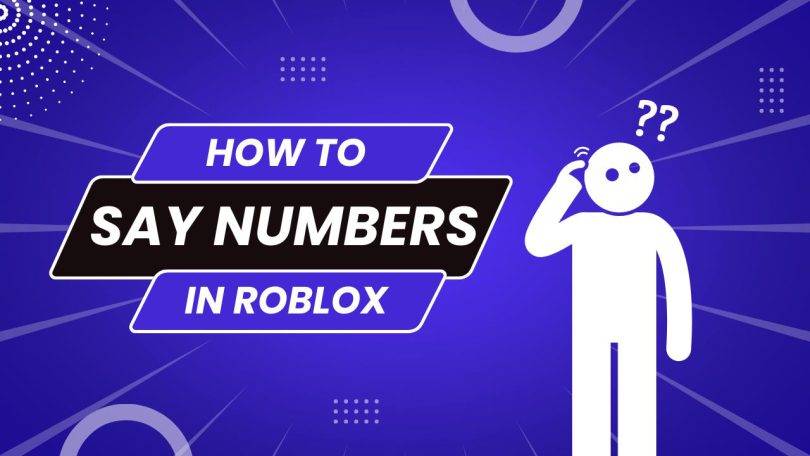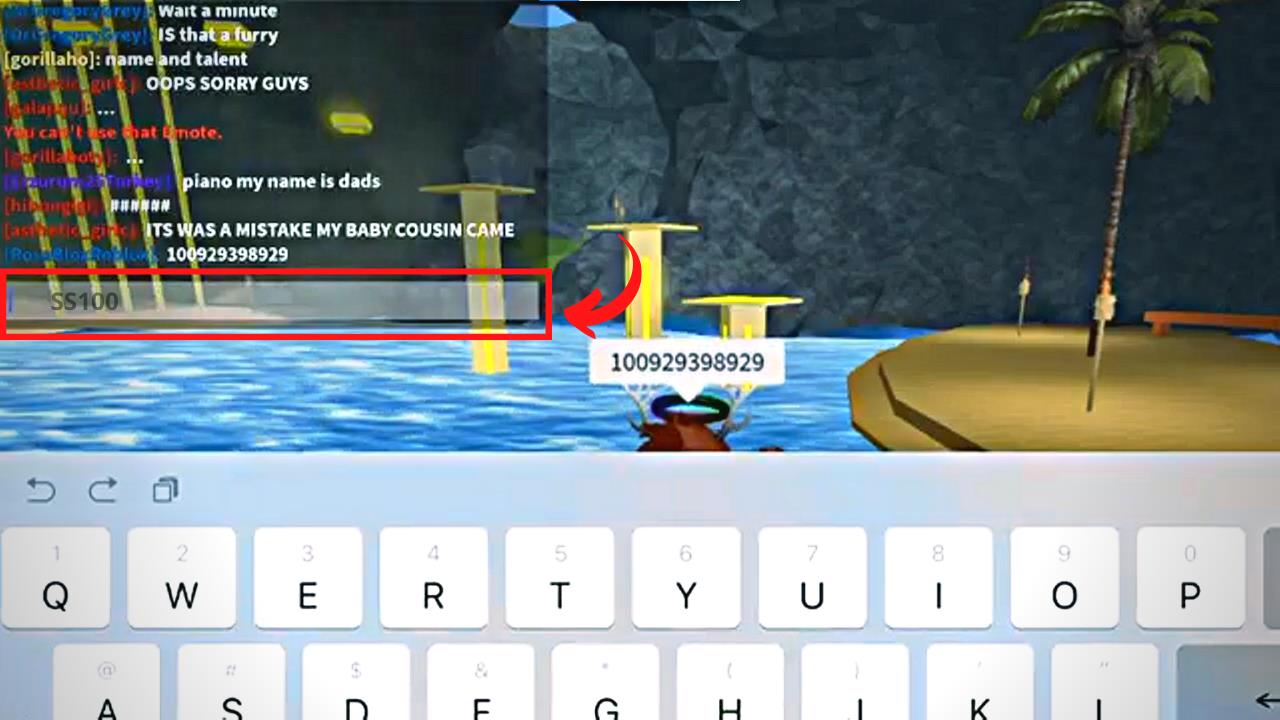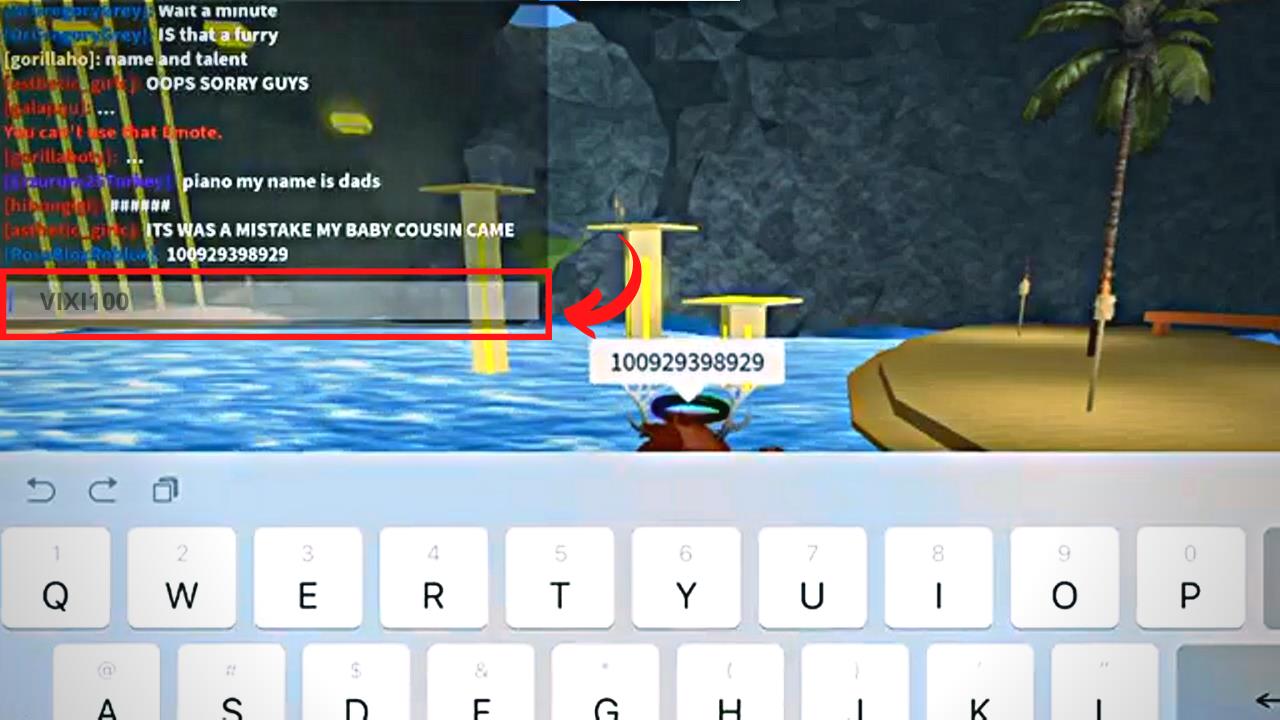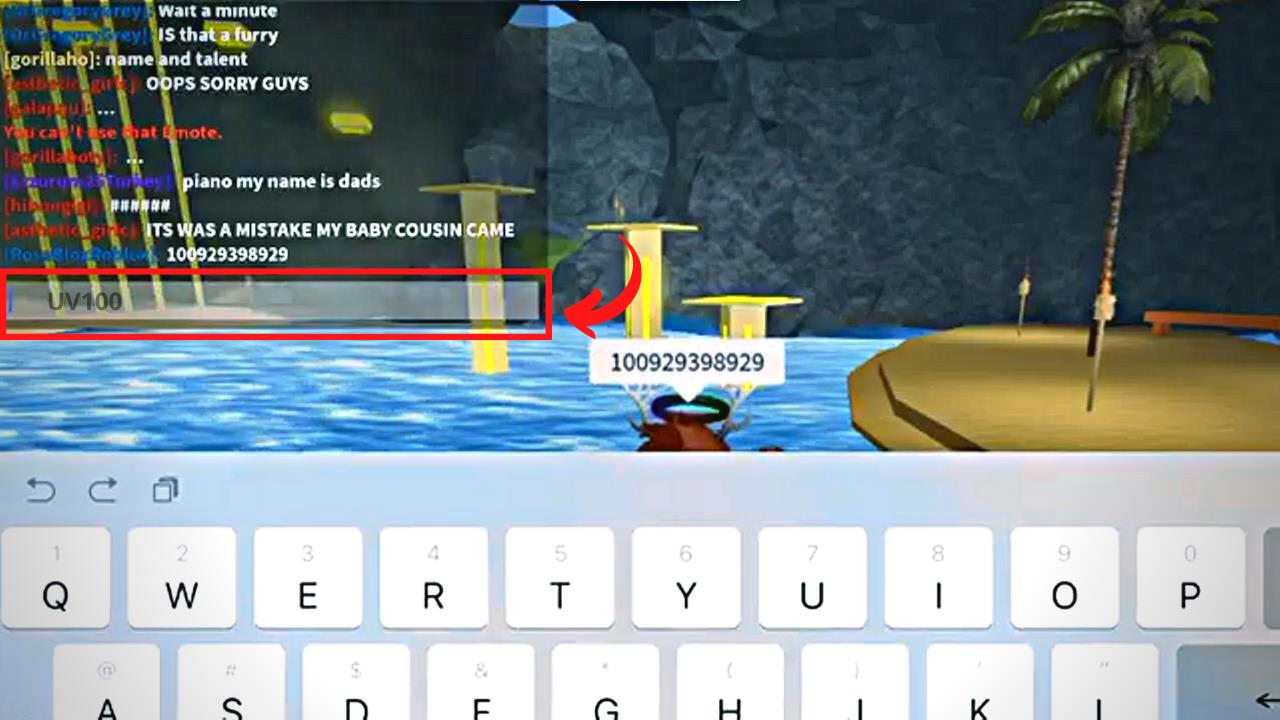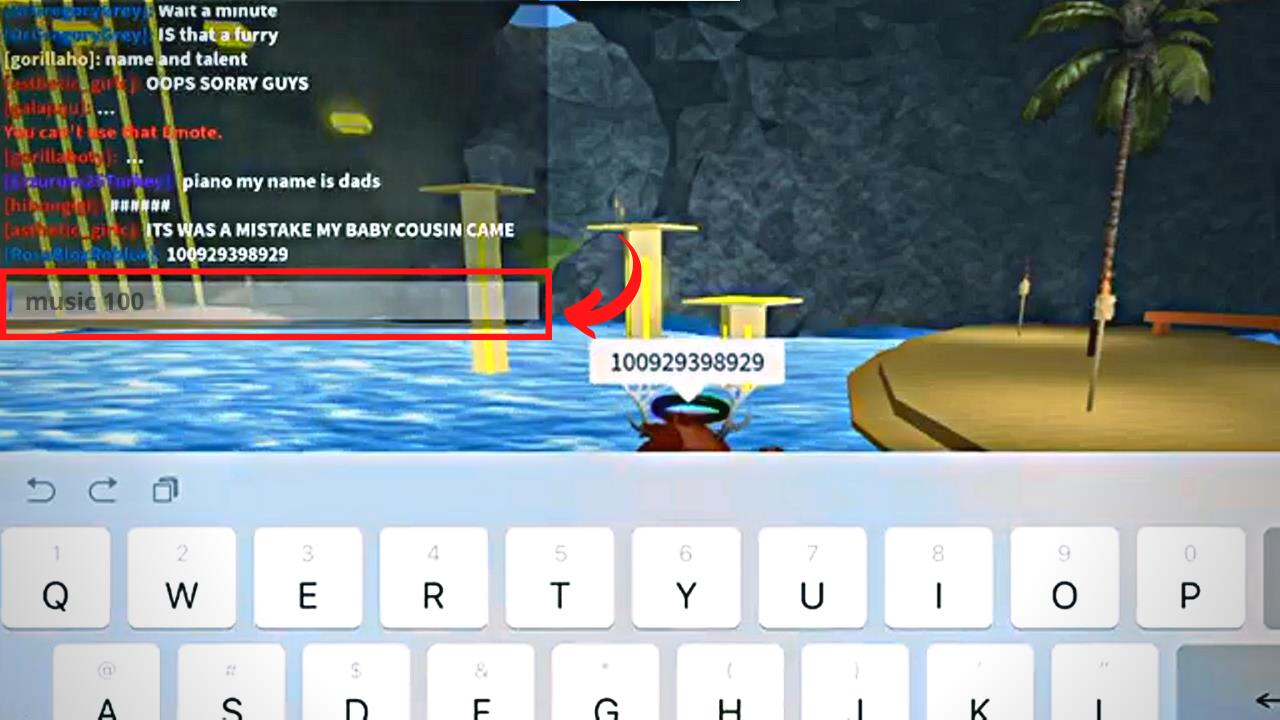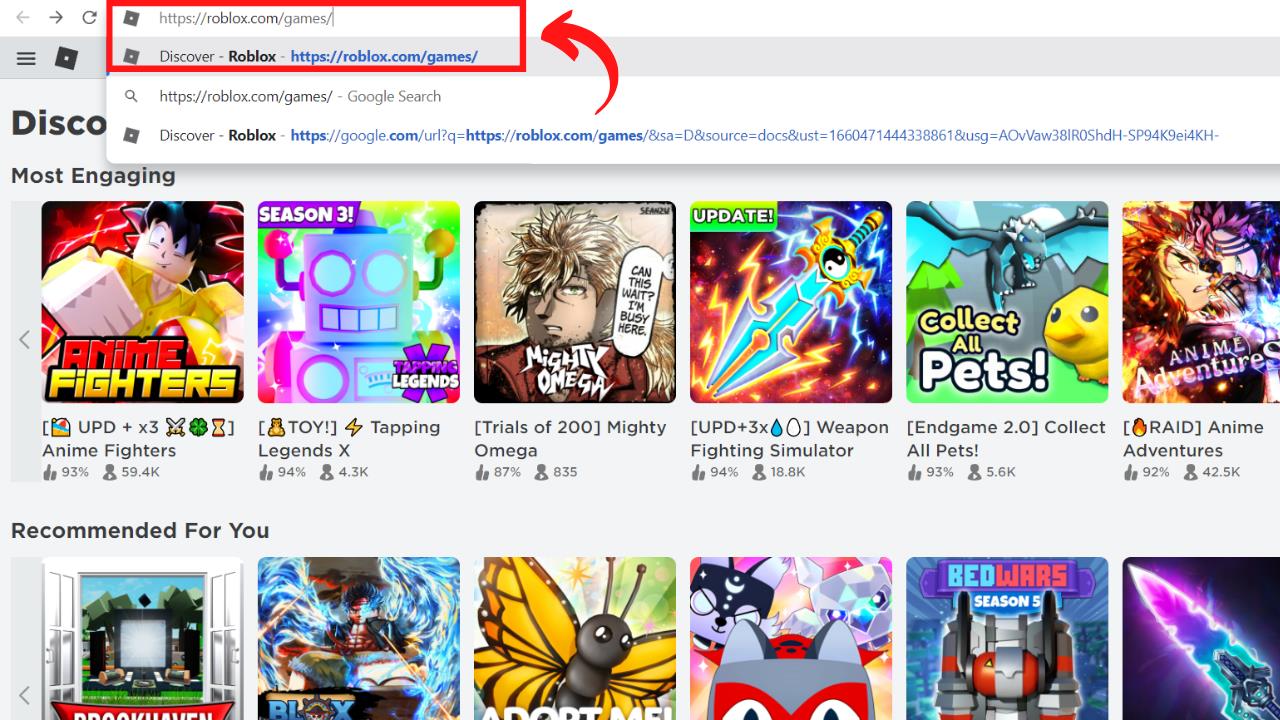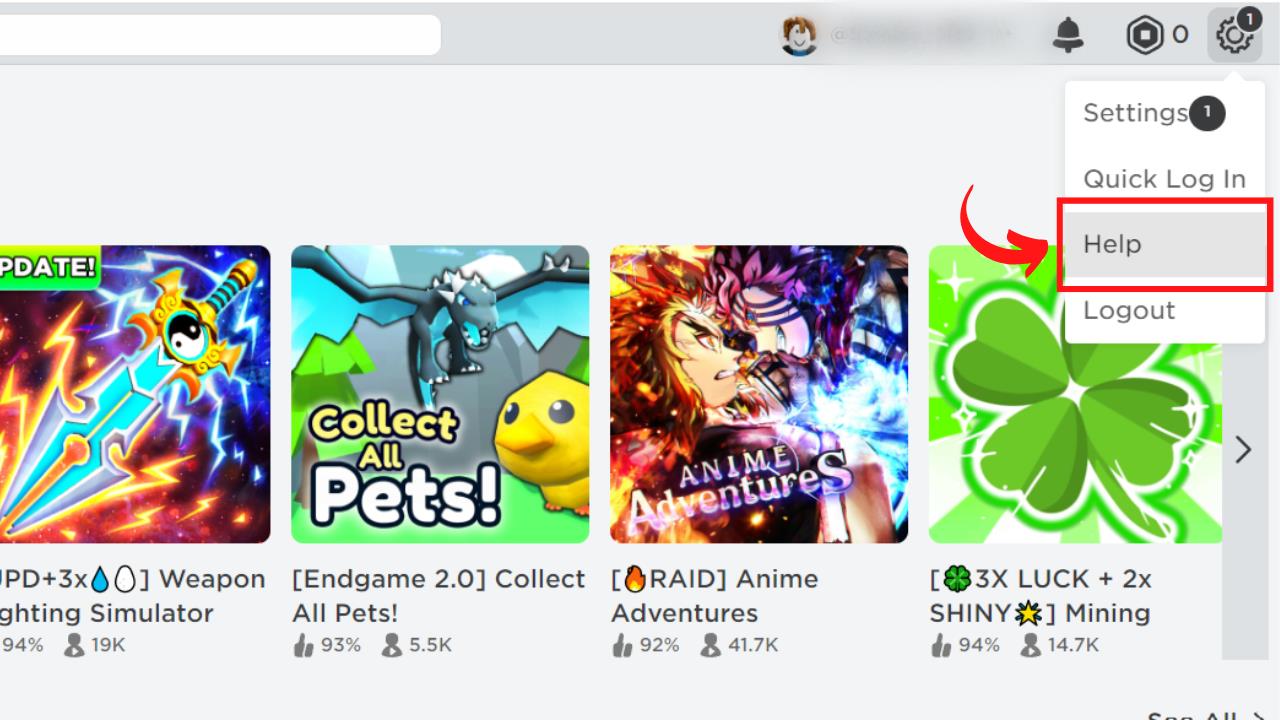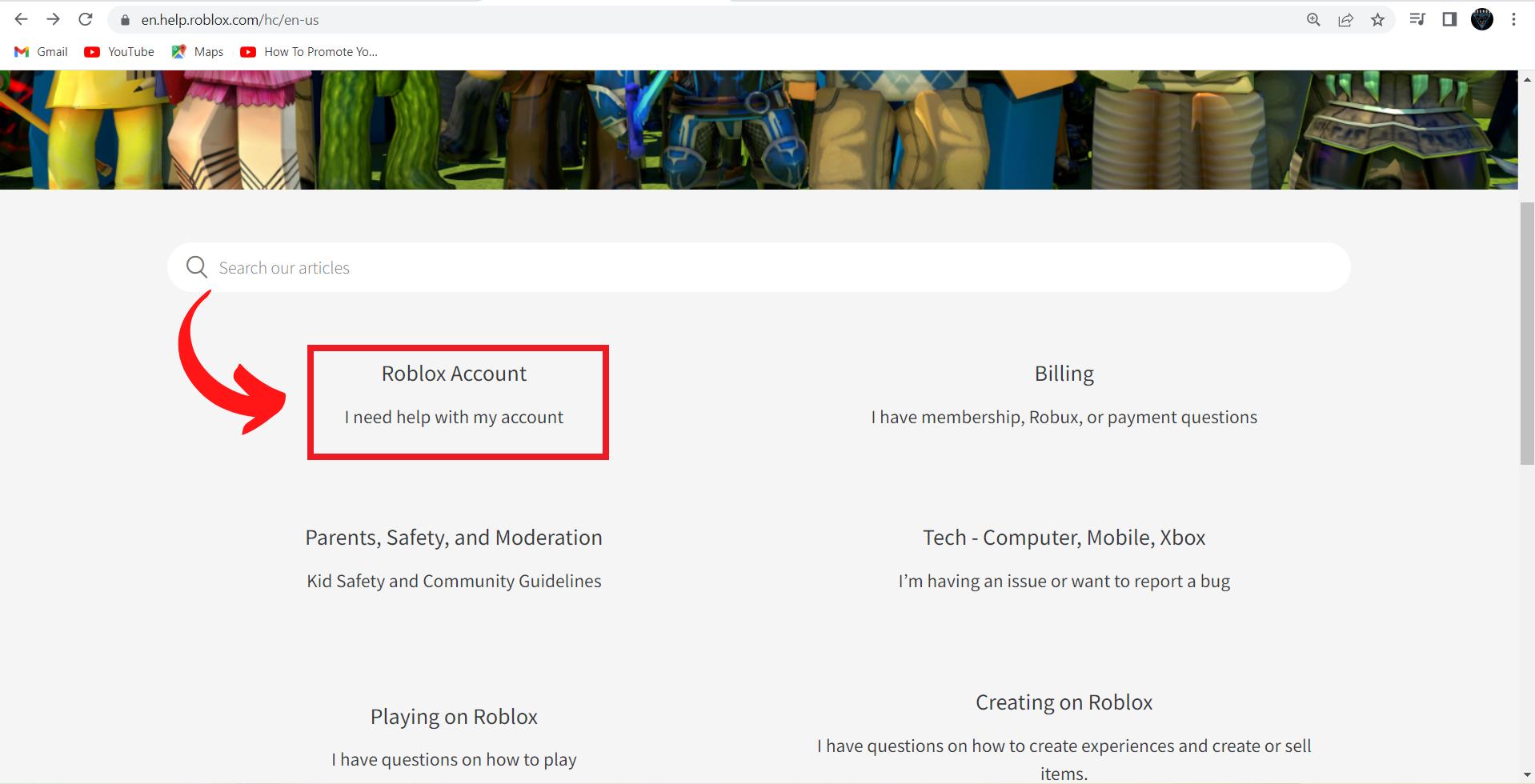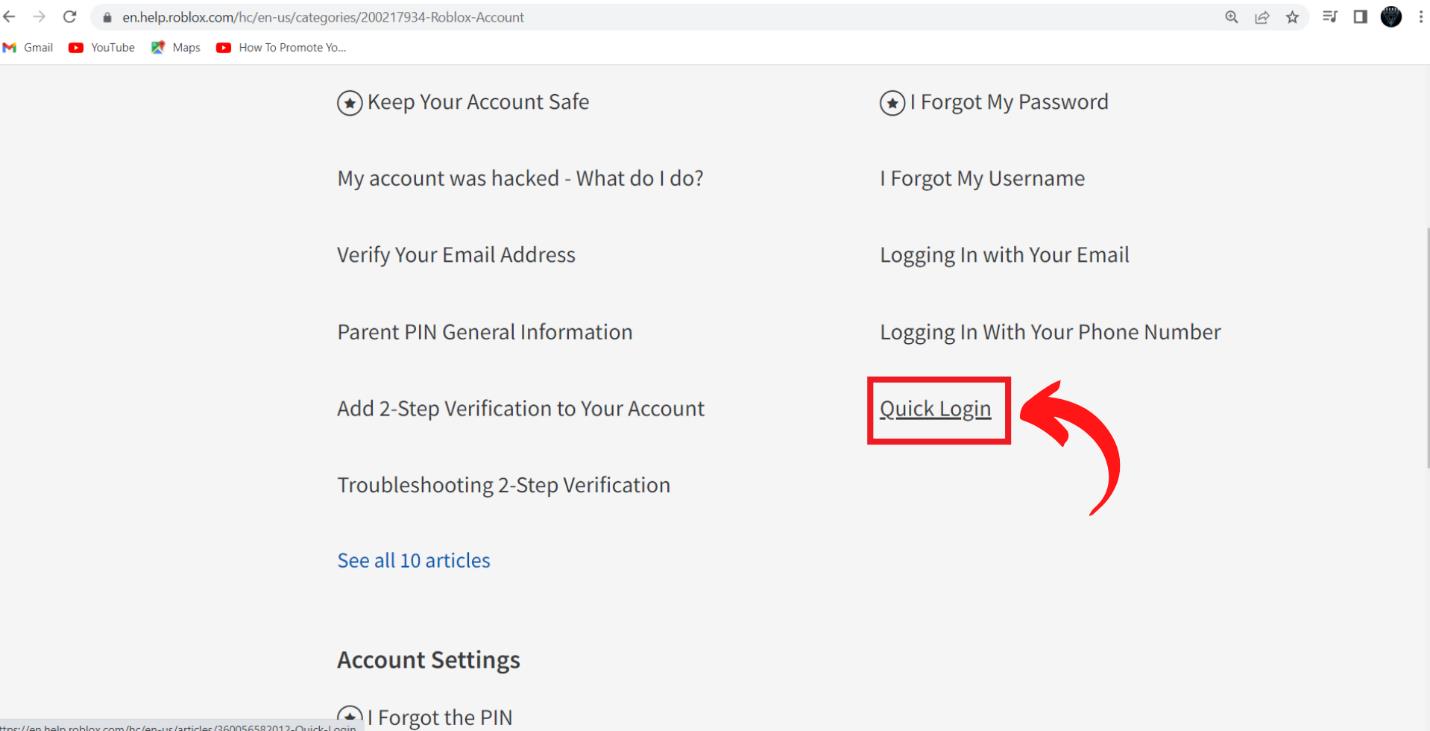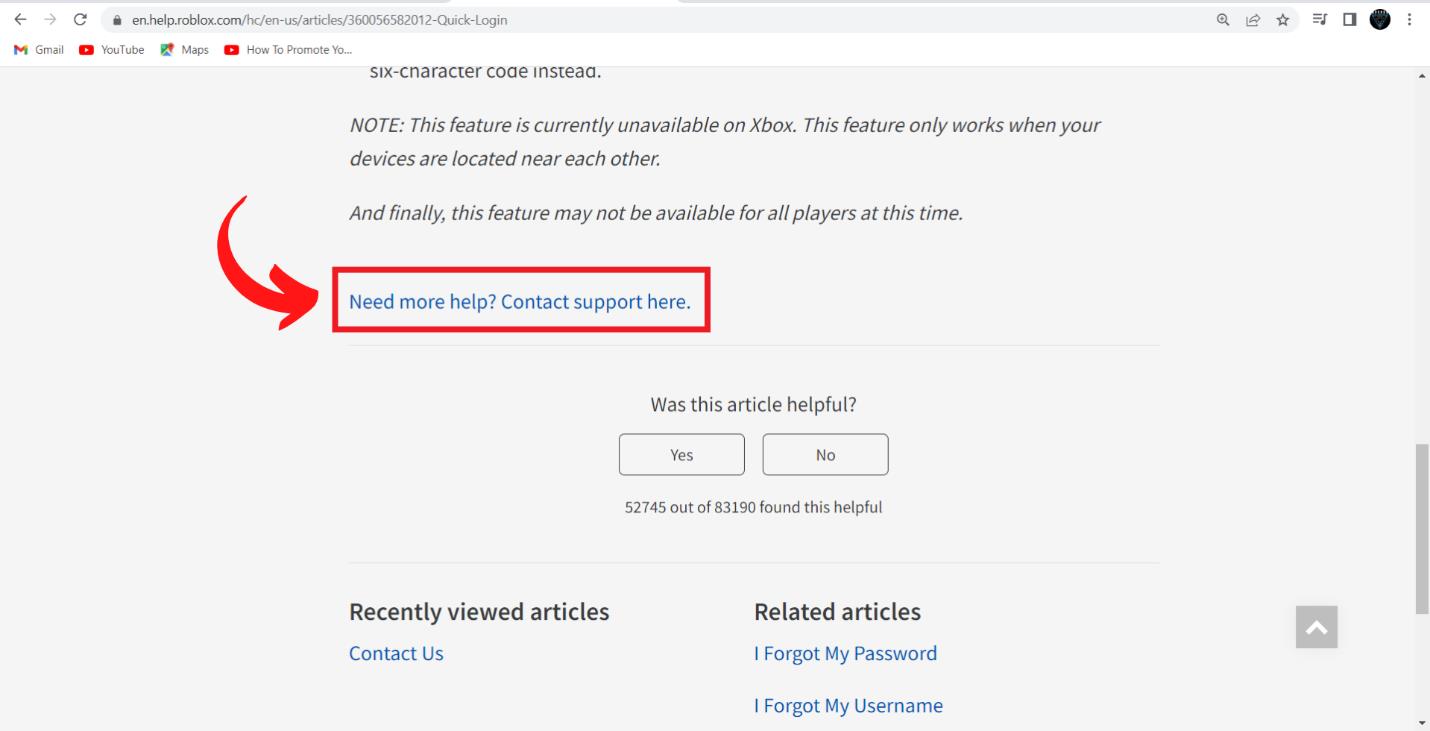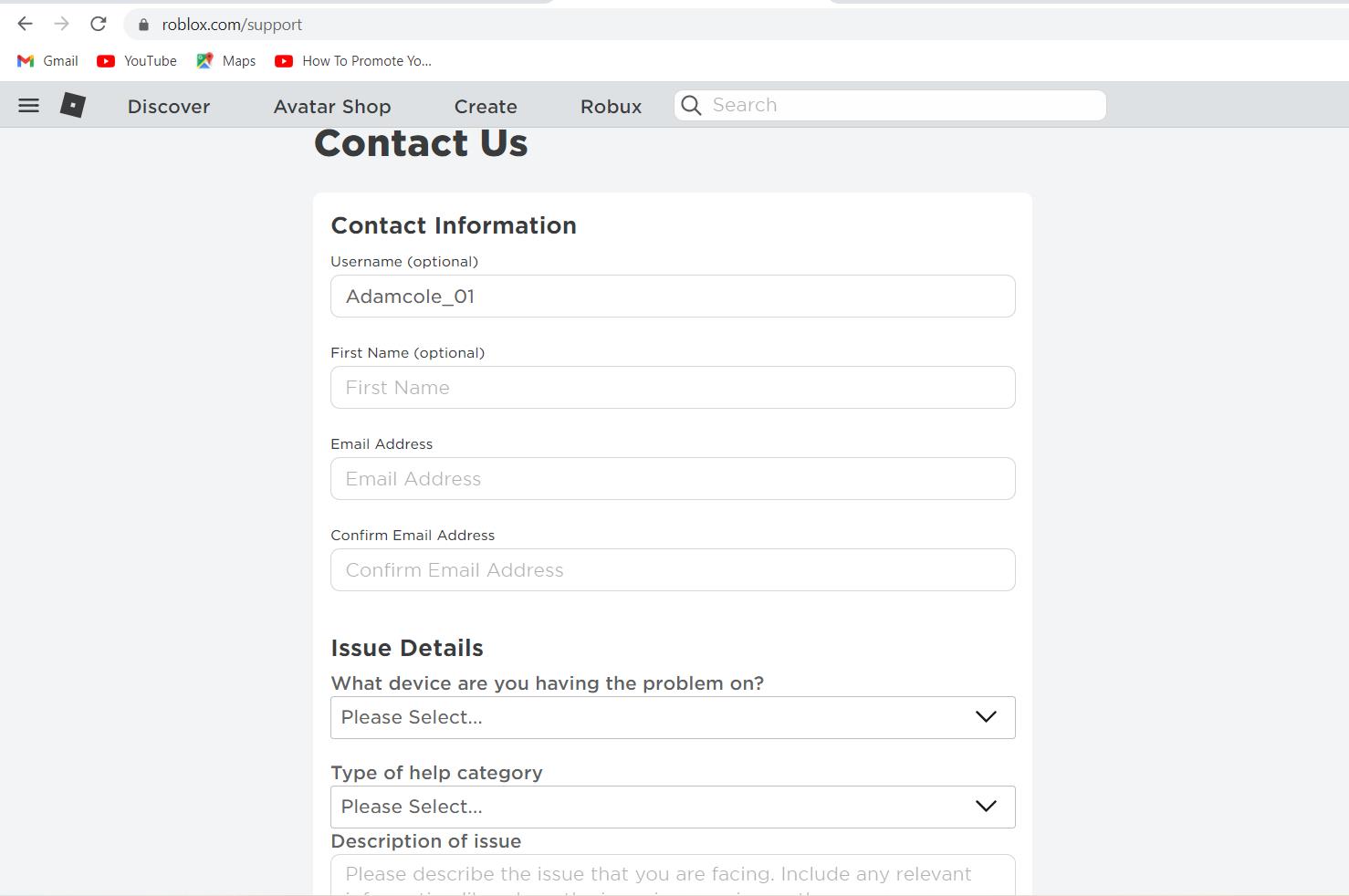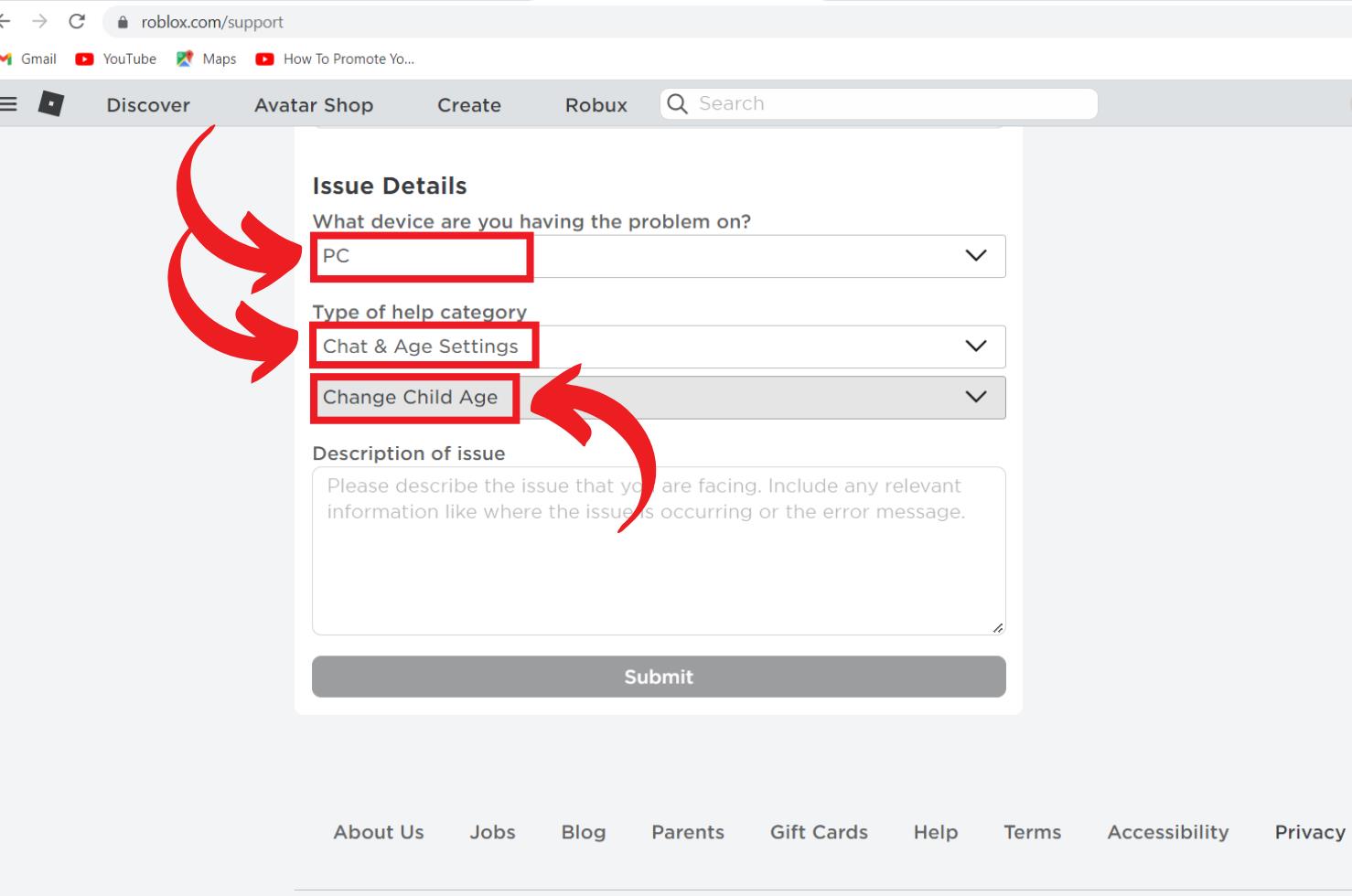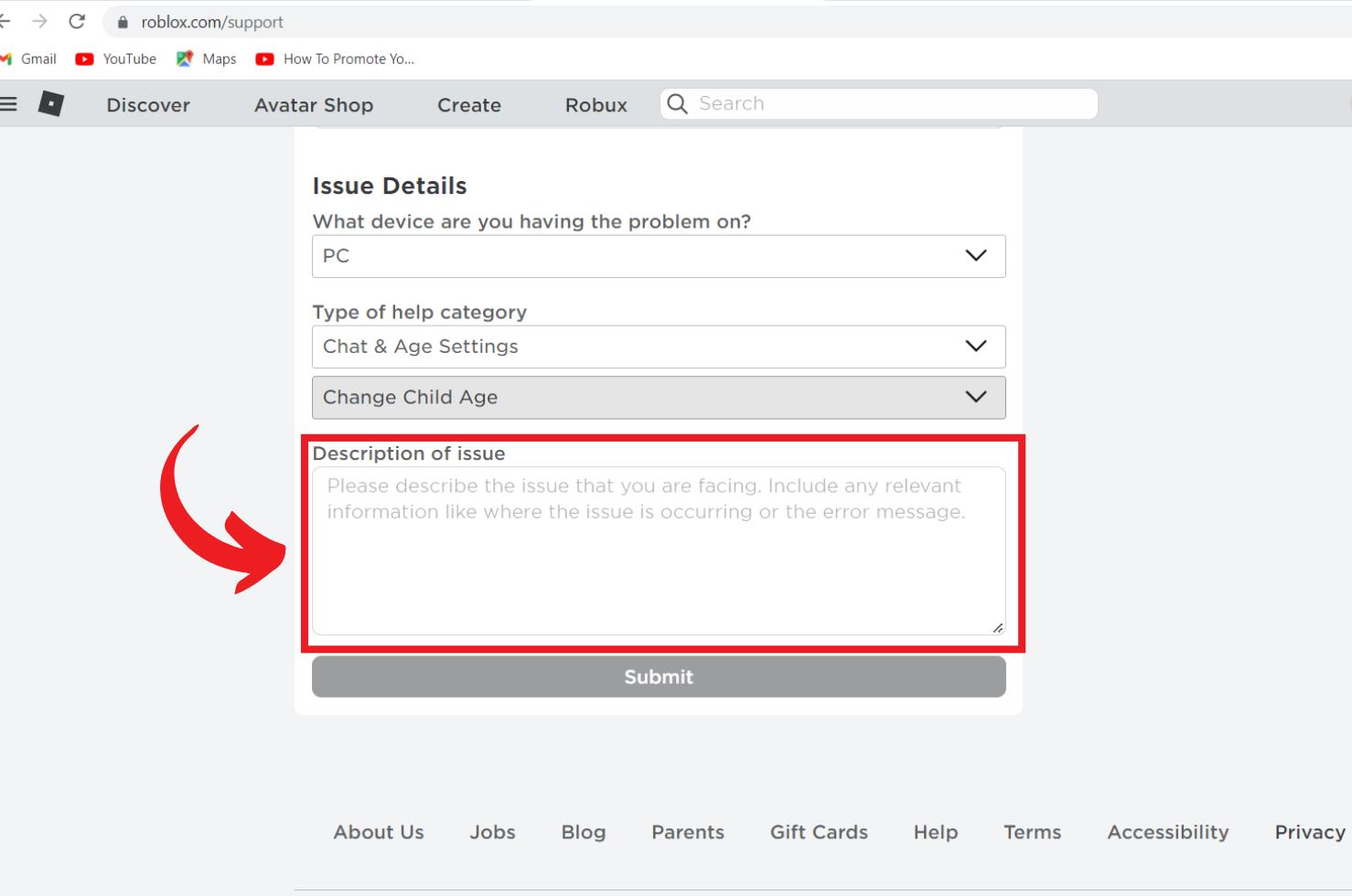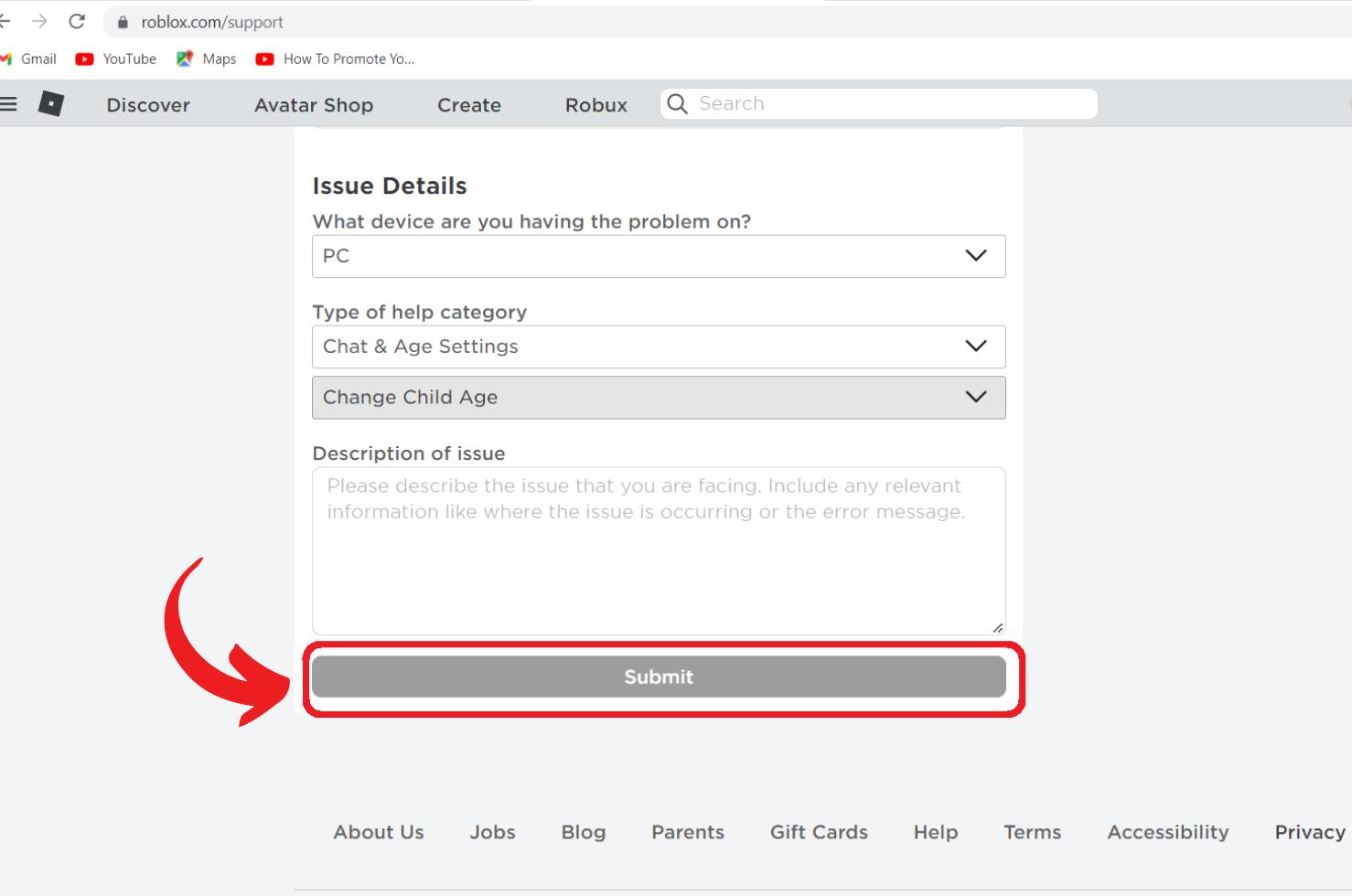Roblox is a gaming platform that is used by millions of players. Most of the gamers here belong to the young age group that is below thirteen. For the protection of the under-aged children, the game developers have restricted the use of numbers in the chat box. Those young players may give their details to strangers and get into trouble; hence the use of numbers is disabled. This restriction is only upon the players who are below the age of thirteen. The gamers above the age bar can use the numbers conveniently.
Restrictions over the use of digits in the chat box have created communication issues among the players. The gamers fail to share digit-based details with their co-player. This leads to loads of frustration among the players. This article will provide tricks and tactics to use numbers while communicating for better gameplay.
Why To Roblox Sensor Bypass?
Roblox senses the use of digits in the chat box and restricts it. Even if the numbers are typed, it gets censored. The digits turn into hashtags. This step is taken to prevent the young Robloxians from sharing their personal information like phone numbers and addresses. This feature of Roblox ensures the privacy and safety of the players. The Roblox world has a large number of below thirteen online players, so there is a risk to their safety. To maintain security and safeguard the players from online scammers and predators.
Here is a list of ways a gamer can use numbers in the chat box while playing. They just need to go to the chat box of the game they are playing and use any below-mentioned trick, and press enter.
Enter Ss Before The Number
This method is a tricky way to communicate numbers among players. Using ss at the end of the number is a very clever way to enter numbers in the chat box. The gamers just simply need to enter ss and enter the number they wish to communicate. The players must remember that there should not be a space between the ss and the number. Or else the number will turn into a hashtag. The game developer sensor will think the player is selling or ordering something.
Use Roman Number
Using roman numbers instead of digits will trick the developer. This is a loophole that will enable you to use numbers easily. By typing the letters, one can communicate the wished number. The most important requirement is that gamers on both sides should understand the roman numbers.
Use Letters Before Numbers
This one is an easy trick to enter numbers in the chat box. The gamers just need to enter “UW” before the digit (without a space) and press enter. Robloxians widely use this trick.
Another alternative option is to write the number and then add “sek” at the end. This will prevent the number from getting censored.
Write “Music ” Before Digits
The gamers can just type the word “music” and then enter the number they want to communicate. Adding music will make the developer think that the gamers are mentioning the song IDs. It will trick the software, and the players can easily type the required digits without conversion into hashtags.
Here are some more tricks that can help in enabling the use of numbers in the chat box.
Use Roblox Game URL To Unblock
This method is the easiest & the most convenient process to enable the numbers in the Roblox chat. Before entering any number, the players must just copy and paste ” /e https://roblox.com/games/ ” this URL in the chat box. By doing this, the number restriction will be removed. The gamers will be able to enter an infinite number without any issue. There is no specific reason behind the working of this trick.
The gamers open the chat box of the specific game. Go to the chat box. Copy paste the link and press enter. Then any number can be entered.
Contact Roblox To Remove Safechat
If the above options don’t work for you, then you can contact Roblox directly and request the removal of Safechat. When the request has been approved, the filtration of the chat no longer works, and all the numbers show up.
Many users opt for this option, and Roblox acts upon it too. The gamers need to make sure to give a legit reason for turning off the safechat mode. Many underage users also state that while creating the ID, they entered the wrong age. As in several cases, this method works; it can be tried.
Follow the steps below to remove the safechat :
- Open the Roblox website and go to the ” Contact Us ” page
- Fill in the Name, Address, Email, and all the underlying space information.
- Then click on change the Child Age Option.
- Send a message to Roblox requesting to change the user’s age.
- There will be a description box; the gamers need to enter a valid reason or cause for the request.
- After submission, report it to the client counter.
Make A New Roblox Account
If you have tried all the steps mentioned above and still failed. Then there’s only one option left that will not prevent you from using numbers in the chat box. The gamers need to create a new Roblox account. While creating this new account, they must keep in mind to enter the birth date, which will make them above thirteen. This will let the user type numbers in the chat box.
If, in any case, the gamer uses any abusive word, they will be blocked again, and that will ban them. The same issue of numbers will happen again.
The methods and procedures that are mentioned above in the article are possible ways through which players can use numbers in Roblox. These methods are some loopholes that will help gamers communicate the number to their co-player. Make sure to follow the instructions correctly, and then you can easily enter digits without them turning to hashtags.