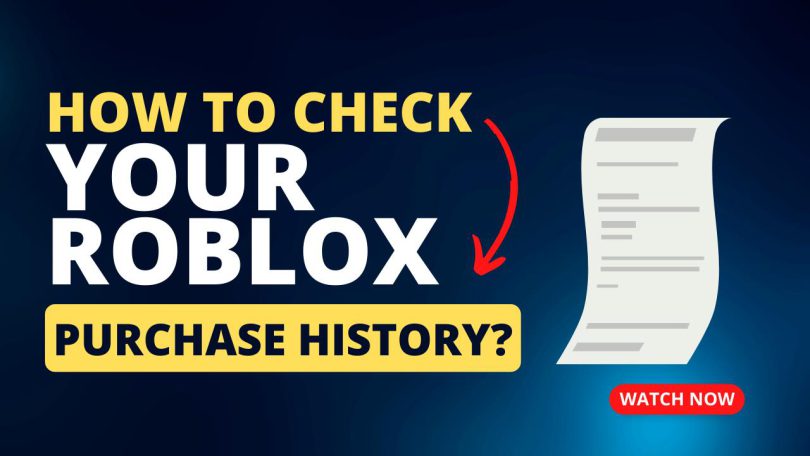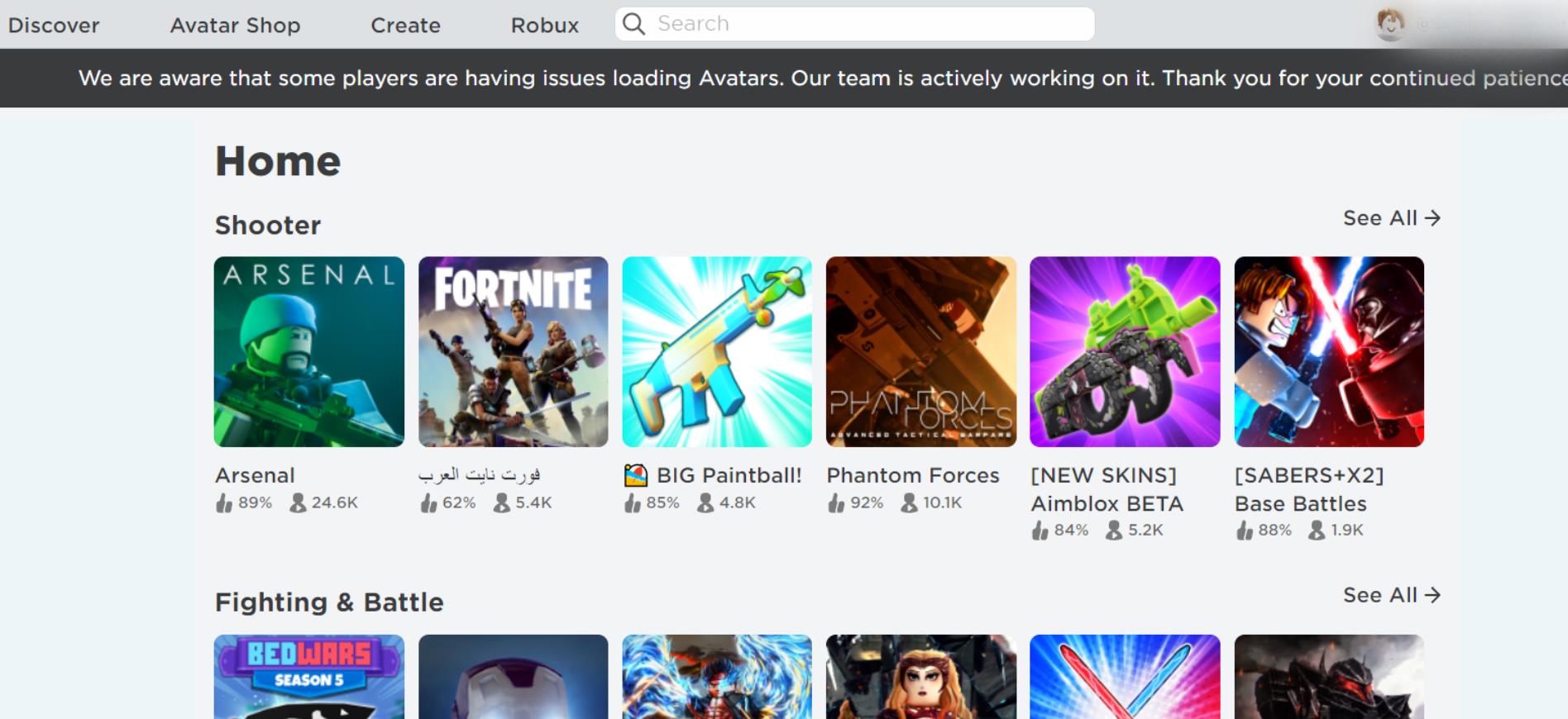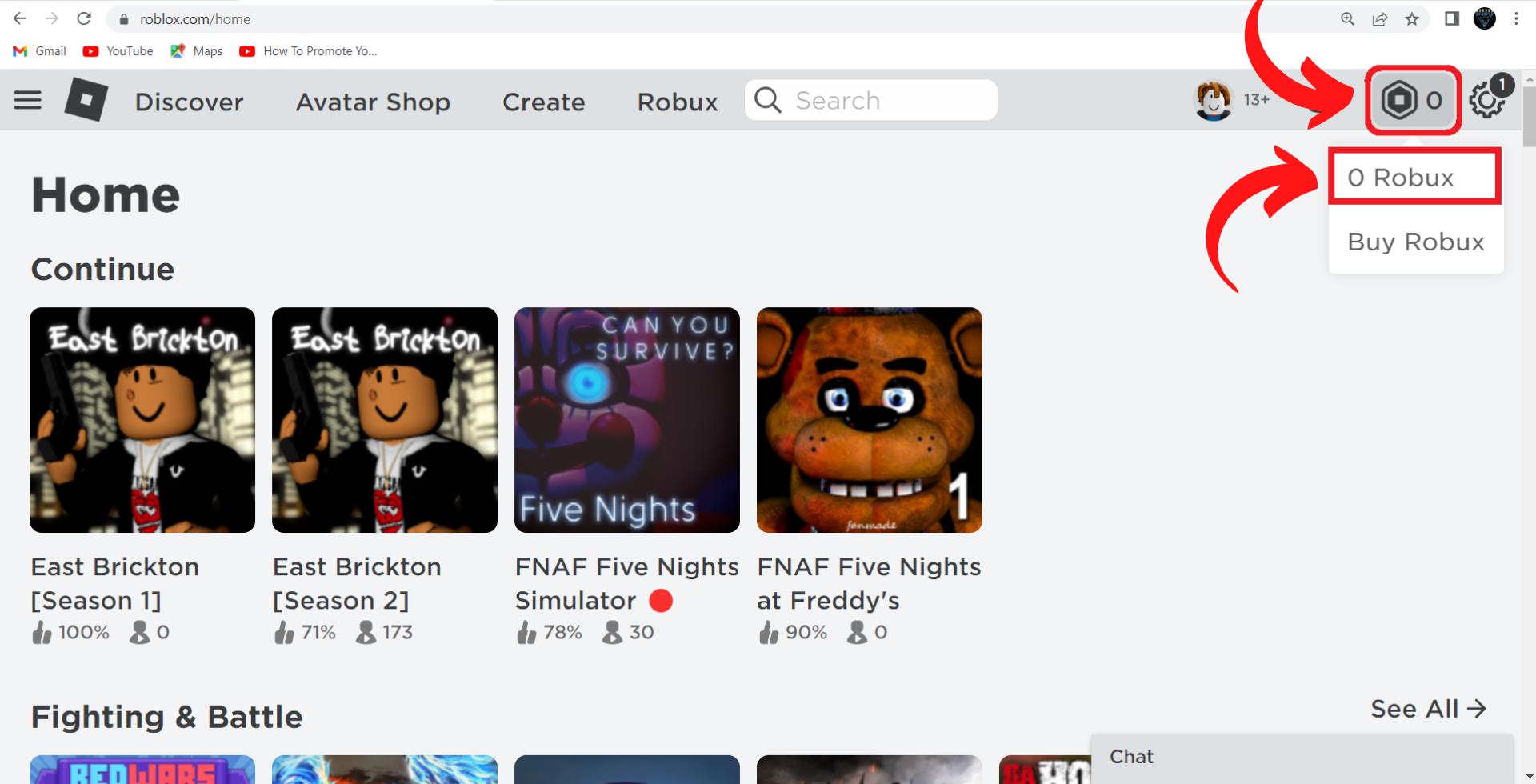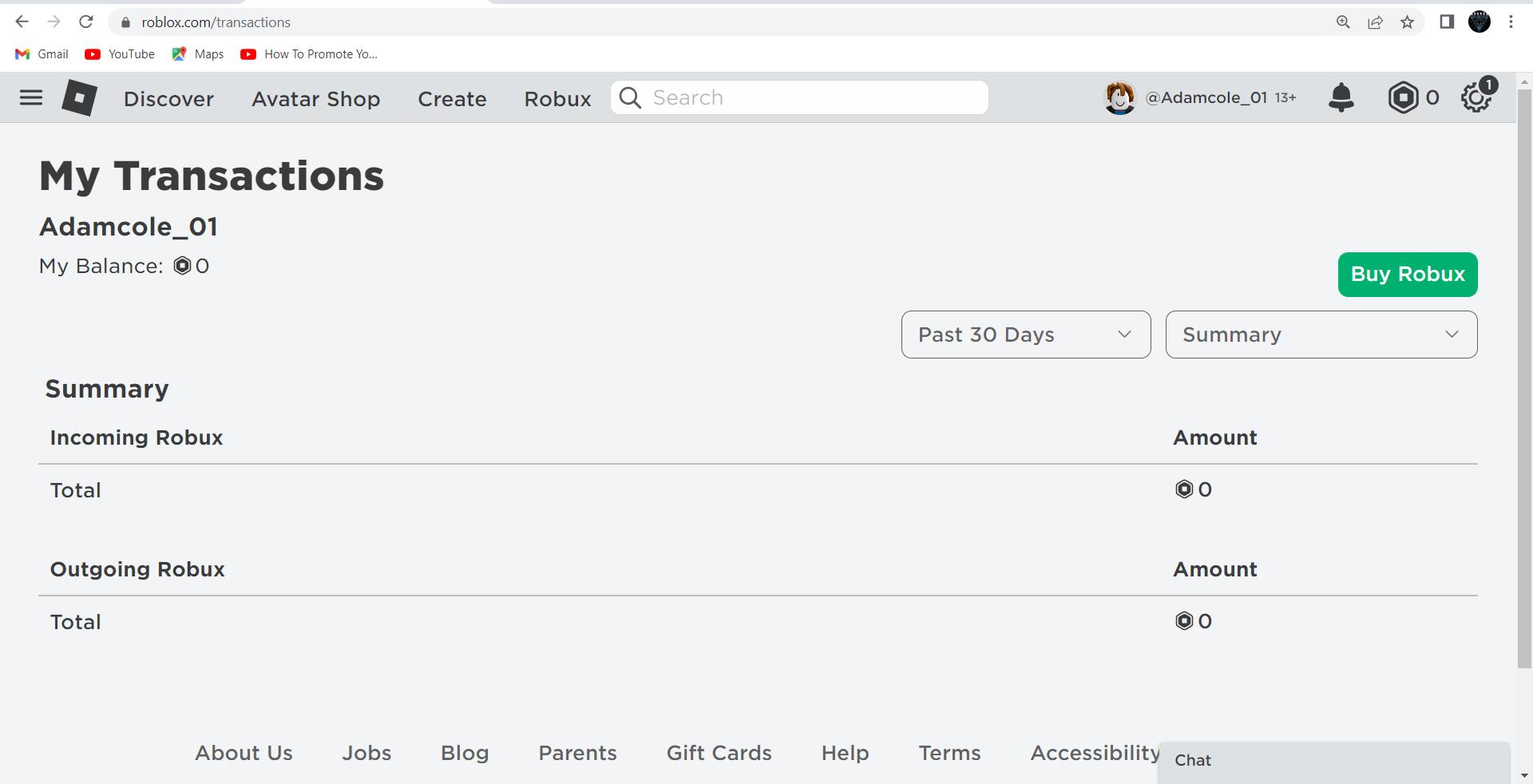Are you trying to deduce how to check your Roblox purchase history? For a compelling game like Roblox, it is safe to say that people spend much of their laboriously earned Robux in the game. While checking the Robux balance in your Roblox account is easy, knowing your purchase history can be arduous.
Can we check our purchase history in Roblox is a common question that many Roblox players ask? The answer is yes. If you are inquisitive about how to know the purchase history, keep reading this article to figure out the intricate process.
What Is Transaction History In Roblox?
Purchasing items in a game is a customary practice among gamers. The transaction history in the game highlights the number of purchases you have made in the game. Similarly, your transactions are stored in your Roblox account when you purchase something in Roblox. Identifying your purchase history is essential to knowing how much you have spent on the game. It helps you to plan your future transaction.
Roblox enables you to view your account’s Robux balance. To play games and purchase items in Roblox, one must have Robux. However, you cannot figure out the purchase history of your account using the Roblox app on mobile phones. The procedure to find out your account’s purchase history is very elaborate.
How To Check Your Roblox Purchase History?
Your Roblox account keeps all the essential information regarding your purchases in Roblox. You just need to determine the valid process to check your Roblox purchase history. Follow these steps to check your Roblox purchase history.
1. Log in to your Roblox account using any web browser
Log in to your Roblox account using a web browser is pretty effortless. For this, you can use Google Chrome, Safari, or any other browser. You just need to go to Roblox.com and choose the “continue in browser” option. Then, fill in your account username and password to log in to your Roblox account.
2. Click on the “Robux Balance” option
Now click on the “Robux” icon in your Roblox account, which will be at the top right corner next to the settings option. After clicking on the Robux icon, you can see the “Robux Balance” option on your screen. Simply tap the “Robux balance” option to proceed to the next step.
3. Go to “My Transactions”
After you tap on the “Robux balance” option, you will be directed to the summary page. Click on the “My Transactions” option, which will be next to the “Summary” option.
4. View the purchase history
Your Roblox purchase history will appear on your screen after you click on the “MY Transactions” option.
You can see and analyze the number of purchases you have made in the game. And that’s how you can check your Roblox purchase history.